| Realbridge links to games |
|
|
|
| Casual Games on RealBridge |
The club is now able to offer casual games on RealBridge to club members at a cost of £3 (75p per player). To take advantage of this facility:
- Contact Gordon Milne or Steven Henderson to request a Casual Game
- You should specify the date and start time plus the number of boards (1-24). Also required would be the 4 player names. If any of the players are not members of the club then their email addresses will be required – otherwise we will be unable to send them the link to the game when set up
- Steven and Gordon agree who will ‘TD’ each session and then:
- Set up the session on RealBridge -it will be set as 1 Round x boards.
- Send an email with a link to the session to the 4 participants.
- 10 mins prior to agreed start time:
- Four players log on and sit at the table using the link sent by the TD.
- TD logs on and once all are present start the tournament.
- TD can remain as observer if they wish however, at that stage they can just log off and go away- to be contacted by phone if needed.
- During play – players can swap places if they wish - two would have to leave table and rejoin.
- At end of play – all four players should close their browsers.
- Note, no competitive scoring (MPs or IMPS) is possible with 1 table so it is purely a friendly game.
- TD will check at a later stage and delete the session once all 4 players have finished.
- PAYMENT: One Player should transfer £3 to the club bank account once the game is completed. We do NOT want 4 payments of 75p.
|
|
|
|
| RealBridge browser support |
If you use a Mac Laptop or iMac and have upgraded to BigSur then you will have issues using Realbridge
The solution is to install Chrome and use that.
iPad users should use Safari (Do not install Chrome as it will not work)
Windows PCs- Work best if using Edge or Chrome or Firefox. Does not work if using old Internet Explorer.
Make sure you Allow (give permissions) for web site to access your camera and Microphone.
There is no need to switch camera on and off now, however, you may do so if you prefer not to have your camera on.
|
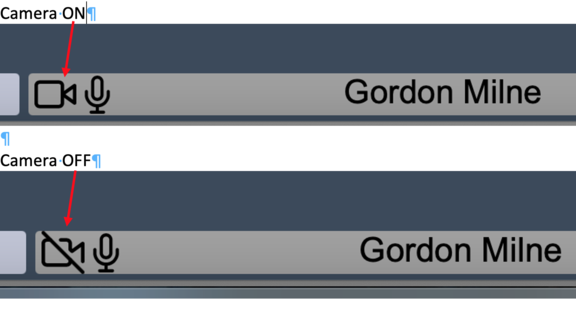 |
|
|
|