 |
Congratulations to Bas, Colin, Gary and Lewis for their 5-0-0 win in Phase 1 of this year’s Gand National Open Teams (GNOT) Regional qualification.
Our team will play in the Phase 2 64-team knockout on RealBridge over three days September 20th to 22nd. That’s 3 days of 4x12-board rounds.
Phase 3 (the finals) will be face-to-face for 12 teams in a complicated format held in Sydney November 23rd and 24th.
Best wishes and good luck in Phase 2, Team
|
|
| Last updated : 1st Sep 2024 09:32 ESTA |
|
|
|
|
|
| 2024 Club Calendar and Away Events |
It's time to note these dates in your diary:
Friday Sept. 20, Monday 24 and Friday 27 Pairs Championship
Friday Nov. 15, 22 Teams Championship
Click Calendar for our detailed month-by-month calendar.
Upcoming Away Events:
14 - 15 September: Mollymook Bridge Club Congress Flier
22 September: Illawarra Bridge Association Swiss pairs Flier
4 - 6 October: Canberra in Bloom Information
12 - 13 October: Back to Cooma Congress Flier
2 - 3 November: Southern Highlands Congress Website
|
|
| Last updated : 1st Sep 2024 09:31 ESTA |
|
|
|
|
|
| 2024 John Arkinstall State Teams Update |
The State Country Teams Championship (2024 John Arkinstall State Teams) is part of the NSW State Teams calendar.
10 teams will qualify to play in this championship Finals on the RealBridge platform on 29 November - 1 December 2024.
Our team for this event will be:
Heather and Sarina
John and Whalley
Bas Bolt
Click anywhere here to see which NSW clubs our team will compete against. Use your browser back-arrow to return to this Home page.
..... see less
The State Country Teams Championship (2024 John Arkinstall State Teams) is part of the NSW State Teams calendar.
10 teams will qualify to play in this championship Finals on the RealBridge platform on 29 November - 1 December 2024.
Our team for this event will be:
Heather and Sarina
John and Whalley
Bas Bolt
Click anywhere here to see which NSW clubs our team will compete against. ..........
..... see more |
|
| Last updated : 1st Jul 2024 17:44 ESTA |
|
|
|
|
|
| Where and When |
 Our premises are at Shop 9, 13 Tura Beach Drive, Tura Beach.
See our Calendar for session details.
For more information regarding bridge sessions, contact:
Joe Fitzpatrick 0438 771 385 email: joemon1@bigpond.com
|
|
|
| Last updated : 27th May 2024 17:14 ESTA |
|
|
|
| 🤗 Your Feedback and Comments are Welcome! 😠 |
An extra line with icons is presented under each "News" item and any member can click on one of these icons to view previous comments. To leave a comment or reply to other comments made, you must log in. If you try to add a comment, a log-in pop-up box will get you started. It is fairly self-explanatory and works in a similar fashion to "Social Media" sites.
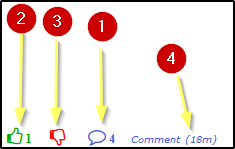
- Click on the "Comment" Icon to open the Comment dialogue. The total number of comments will show
- Click on the "Like" Icon to open the Comment dialogue and make a comment marked as "Like". The number of "Like" comments will show
- Click on the "Dislike" Icon to open the Comment dialogue and make a comment marked as "Dislike". The number of "Dislike" comments will show
- Will show the time since or date of the last comment
Clicking on a Comment Icon will open up the Comment Dialog and you will be able to see previously entered comments
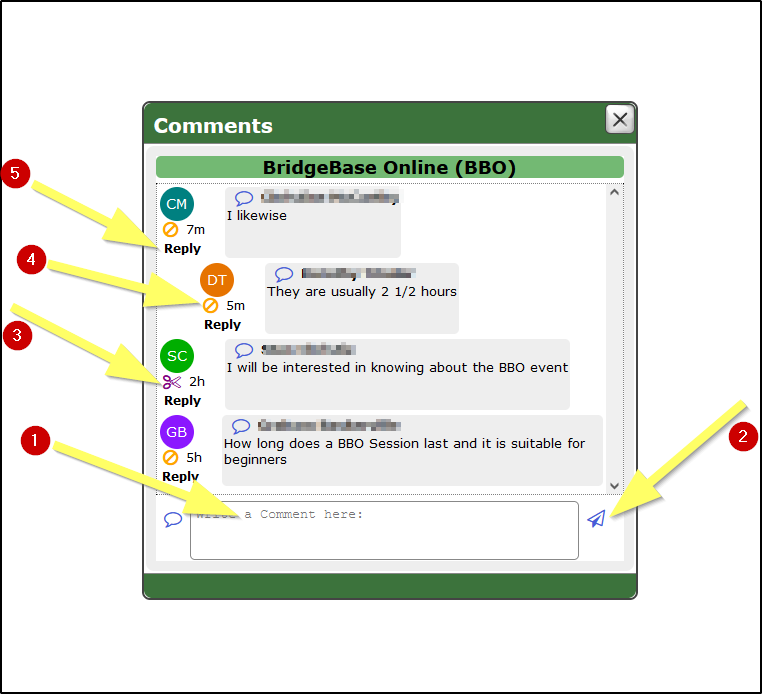
If you are not logged in to the "Members Only" you will first see a Button to Login, proceed as for logging into the "Members Only"
- Enter you comment
- Click on the Send Icon to record the comment
The comment will be logged and the Popup Window closed
Subsequently, click on a Comment Icon again.
A "Scissors" icon will allow a member to delete their own previously entered comment.
..... see less
An extra line with icons is presented under each "News" item and any member can click on one of these icons to view previous comments. To leave a comment or reply to other comments made, you must log in. If you try to add a comment, a log-in pop-up box will get you started. ..........
..... see more |
|
| Last updated : 1st Oct 2022 21:03 EADT |
|
|
|
|
|