| RealBridge Sessions |
RealBridge is played worldwide, in 16 languages. You are never too old or yourg to start. If you have not tried then please give it a go. For further details please contact: Email Ann Ridgway or phone / txt : 07438 890071
We continue to run a weekly Wednesday evening session 7pm (20 boards - Duplicate)
Log in at least 10 minutes before the start time please.
To start click on the RealBridge login on the 'Calendar' items on the right of this page. Or use 'Calendar Month' page link, where you can 'Find a Partner' too.
|
|
|
|
| How to play on RealBridge |
This news item provides links into the RealBridge website. There is lots of great information there, hopefully this item will help you find the main bits of information to get started and improve your use of RealBridge.
RealBridge can be played on most computers and tablets using a web browser. A webcam is optional.
The RealBridge website includes lots of information about the player experience and what computer equipment is compatible - the Frequently Ask Questions FAQs - as well as a more detailed Players Guide that contains annotated pictures to explains "what to click"
Specific parts of the Players' Guide that are worthing reviewing are:
(i) The Settings Page which allows you to configure how you click bidding and cards - very useful to avoid accidental selection of the wrong bids and cards
(ii) The Audio and video Controls which allows you to mute your audio, disable your camera, or even hide the other peoples' video feed if your Internet connection is poor / problematic!
(iii) The Scores and Results section which allows you to view the on-going results, review the bidding and review the play of any of the played boards.
|
|
|
|
| Reviewing Previous RealBridge Sessions |
As well as reviewing the boards played during the live RealBridge session, it is possible to review past, completed RealBridge sessions. This is useful to review your partnerships bidding and play of the boards, and review any other players' bidding and play!
From the left-hand Menu buttoms, select 'Past Results':
and click a past RealBridge session.
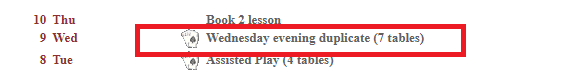
In the title part of the results page you'll see a 'RealBridge' button which links to the actual RealBridge session: 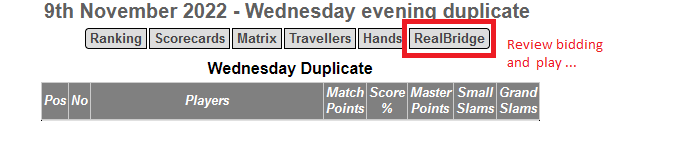
Logon again and review the Scores and Results as you would during the live session.
|
|
|
|