| 0.Updating your BBO Profile with your NBID |
Please ensure to have your NBID on your BBO profile, see below.
|
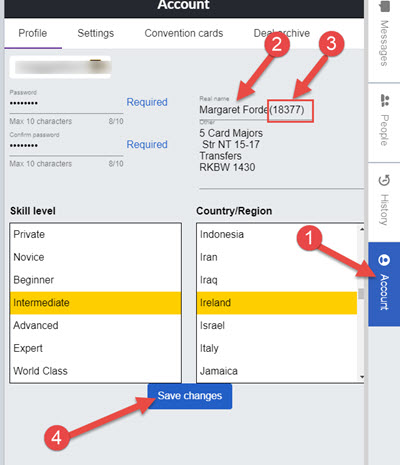 |
|
|
|
| 1. Bridge On Line: How to Create a BBO Account, 30th March 2020 |
|
|
|
|
|
| 3. Play Bridge with Robots |
|
|
|
| 4. How to Play Bridge Base Online, 1st April 2020 |
|
|
|
| 5. Add Dollars to your account and Register in a Tournament |
|
|
|
| 6. Update your BBO Profile |
Please ensure your name is added to your BBO profile, you should populate the Real Name field with your Real Name.
The "Other" field can be used to add details of the system that you play, e.g Weak or Strong NT, 5 Card Majors/ 4 Card Majors
 . .
|
|
|
|
|
|
| 8.Retrieve Hands on BBO, 7th May 2020 |
|
|
|
| 9.Using the GIB tool on BBO |
At the end of the tournament, your results are displayed on the screen. You can replay the movie for each hand that you played.
Click on the movie for the particular hand that you are curious to see if another lead was made, what would have happened.
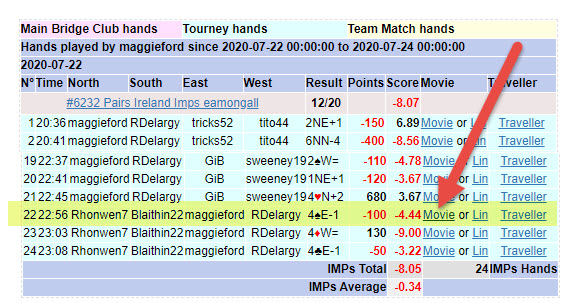
Now, click on the GIB tab before you click the play button. This displays a small number either shown in red or green.
The red indicates if this card is led, the contract will go down and depending on the number on the red it could be down 1 or two or three etc. (In this example, a lead of heart will bring the contract down 1)
The green indicates that the contract will make a plus score and the the green = indicates that the game will just make.
You can use this GIB function at each trick not just on the lead.
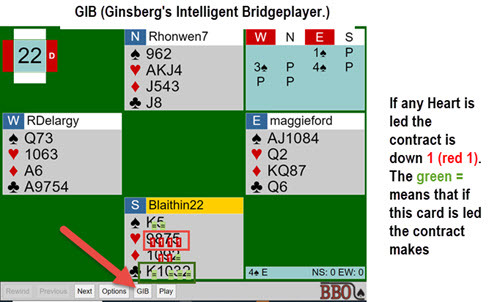
|
|
|
|
| BBO Casual Bridge, Tips: April 28th 2020 |
|
|
|