The new 2025-2026 directory is now ready. Please read the instructions below on how to:
- Create or reset your password and login to the Unit 171 website.
- View the online directory.
- Print the directory pdf.
You must be logged into the website to access the directory in any form.
You can use the online directory on the Unit 171 website, or you can print a pdf of the directory. To do either, you will need to login to the website. If you have never logged in before, you will need to create a password. Please see below for instructions on how to do ths.
1. Create or Reset Your Password (If you already have a password you can skip to Step 2.)
Go to the website (https://www.bridgewebs.com/wncunit171) and click on the Members Only item in the menu on the left side of the page. You will see the screen shown below.
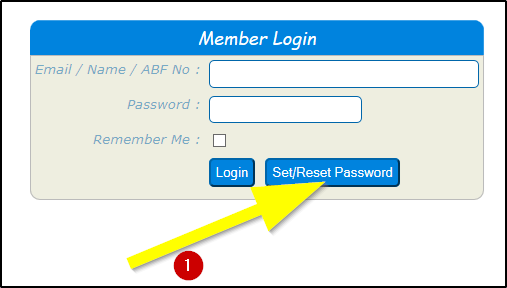
Enter your email address and click Set/Reset Password
All Unit 171 members have been added to the site database, but each Member needs to have their own password.
If you get:
- "Member '...' does not seem to be registered", you will need to email June Patton (junepatton@gmail.com) to be registered
- "Password Required", you can use the [Set/Reset Password] to initiate the process to assign a password, either the first time or if you have forgotten it
Click [Set/Reset Password] . The following will appear.
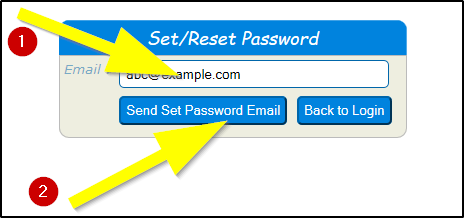
- Enter your email
- Click [send set password email]and, if this is a valid i.e.. registered email, Bridgewebs will send an email to you with a link to set your password, thus confirming who you are.
- You will receive an email within a few minutes looking like this:
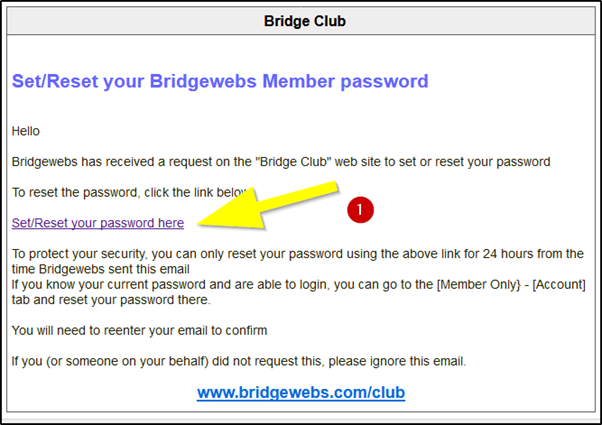
Follow the instructions in the email by clicking on the "Set/Reset Password" link in the email
- This takes you to a [Reset Password] window
- Enter your email
- Enter a password
- Repeat Password
- Click [Reset] button.
- If successful, you will now be logged on and you will see the following screen:
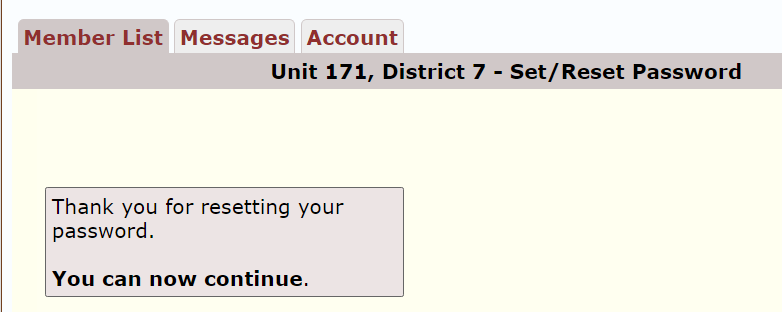
- Subsequently, you will be able to login using just your email, name, or ACBL number (see below) and personal password only.
2. View the Online Directory
Log in if you have not yet done so. Click on the Members Only tab in the menu on the left side of the page, and then on the Unit Directory tab which is directly under it. This will take you to the online directory. You can search there for any member who agreed to be listed. Each member's city, phone number(s), email address, and Life Master rank is listed.
3. Print the directory pdf.
The tab for the 2025-2026 Unit 171 Directory PDF is right under the tab for the Unit Directory. Click on that tab to open the directory pdf.
In the upper right corner of the directory page, you should see a printer icon. Click on that icon and follow the normal instructions for printing from your computer. (note that this is the image from a few years ago. You should see the 2025-2026 directory.)
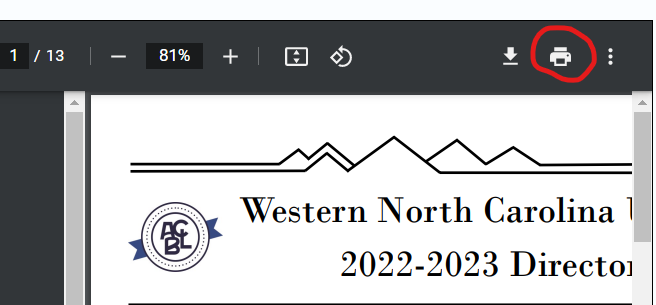
Please let me know if you have any questions.
June Patton
Unit 171 Membership Chair and Webmaster
|