A few of the menu button links which will help you get started are:
Results:
The first page will show the rank order of how you did. Click on your name and it will go to a second page which includes all sorts or information such as your personal score card, actual hands played and your bids. Note that in a 2 section game, you may need to click the Section button on top of the results page to see your section's results. On the Home Page there is a "Quick" link to get you to the 9 most recent game results.
A submenu under Results titled "Personal Analysis" gives a summary of the games you played in and who you played with.
Competitions:
The MPS Leaders positions will be here and it is "live" - continually being updated.
Member Directory:
This list of telephone and email addresses for our members has sorting capabilities to help find a person quicker. Note you will need to click on the email icon to get their email address.
Staff:
It has all the contact information and pictures for our Directors, Board and Support Staff personnel.
Menu Buttons:
There are currently many many more menu buttons for you to explore. We've just listed 4 of them above. The menu buttons with down arrows such as Newsletter, Staff and Board Information have submenu buttons for more specific information for that subject.
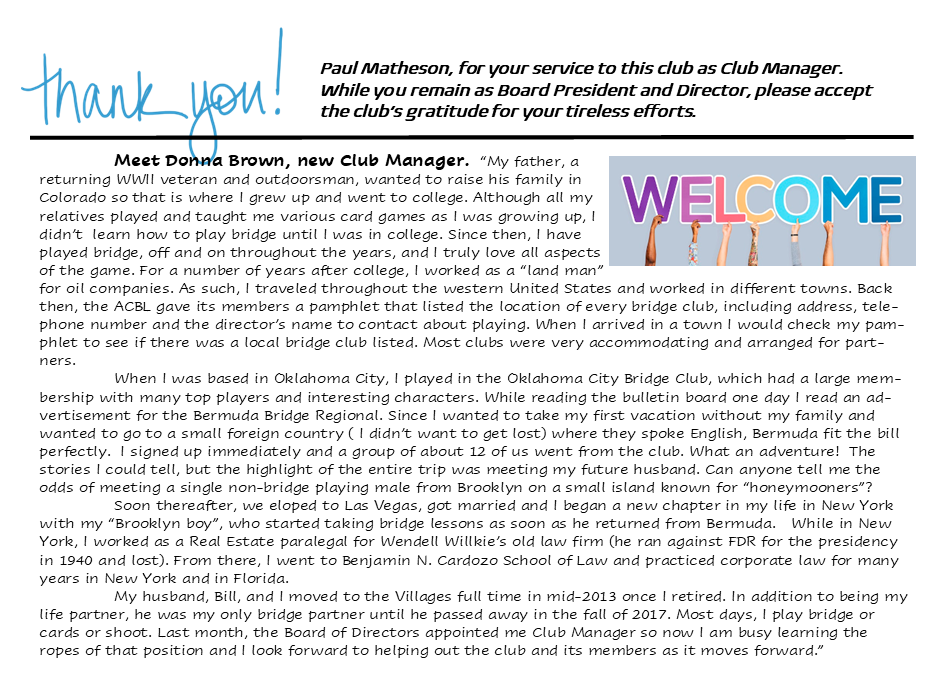
|