| Using BBO on a tablet |
Many members are using a tablet for online bridge.
Tablets are set by factory default to go into sleep mode after 2 minutes in order to preserve battery life. If you don't change this setting, your tablet may "go to sleep" and log you out of BBO. This may happen when there are a few minutes left at the end of a round and you are no longer actively playing.
To prevent this from happening, go into Settings and access Display and Brightness.
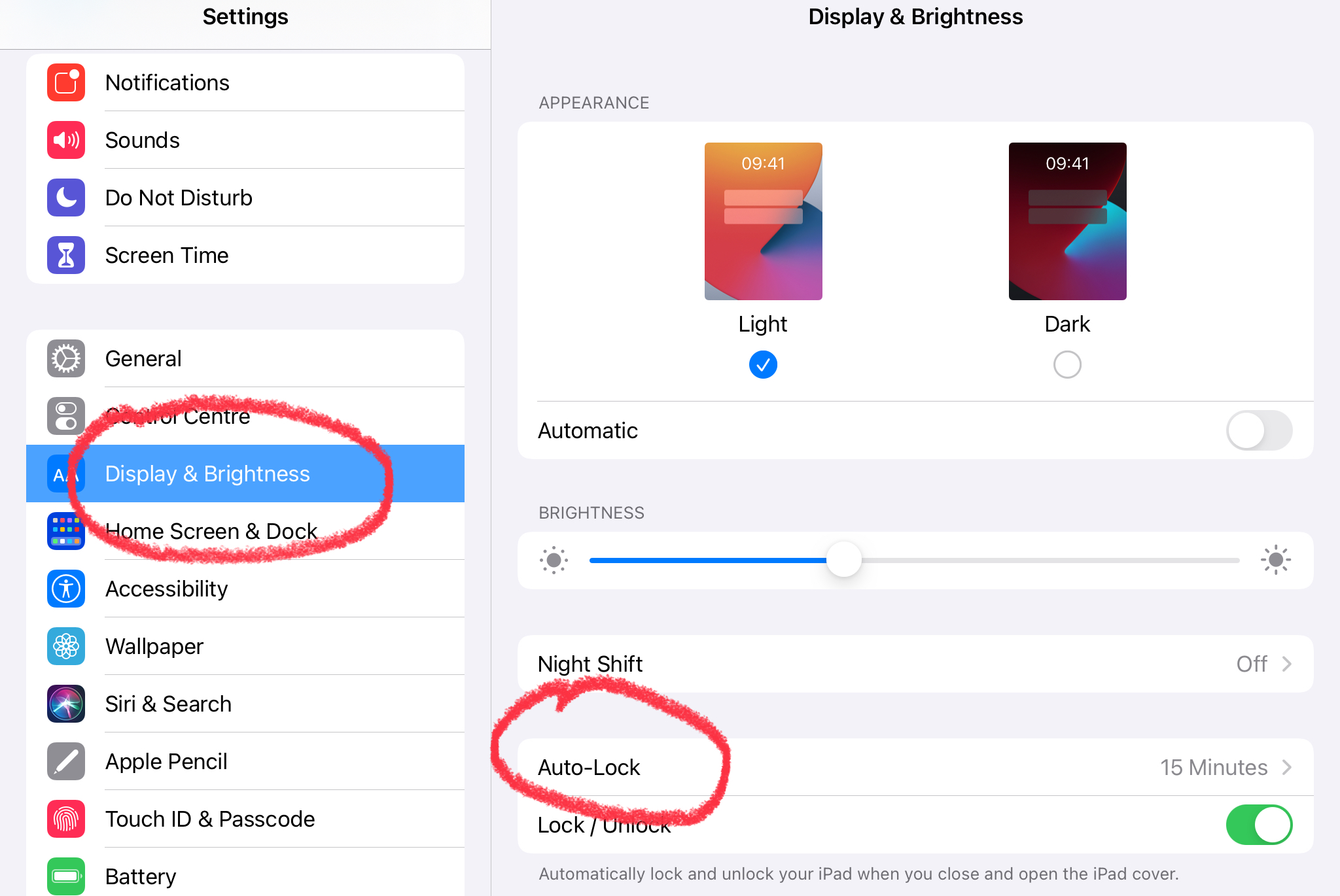
From the menu in the right-hand pane (iPad) click on Auto-Lock and change the setting from 2 minutes to 15 minutes or longer. A similar command will be available on an Android tablet.
This will prevent your tablet from going into sleep mode because you haven't been active on it for a few minutes and thus you won't be constantly getting logged out of BBO.
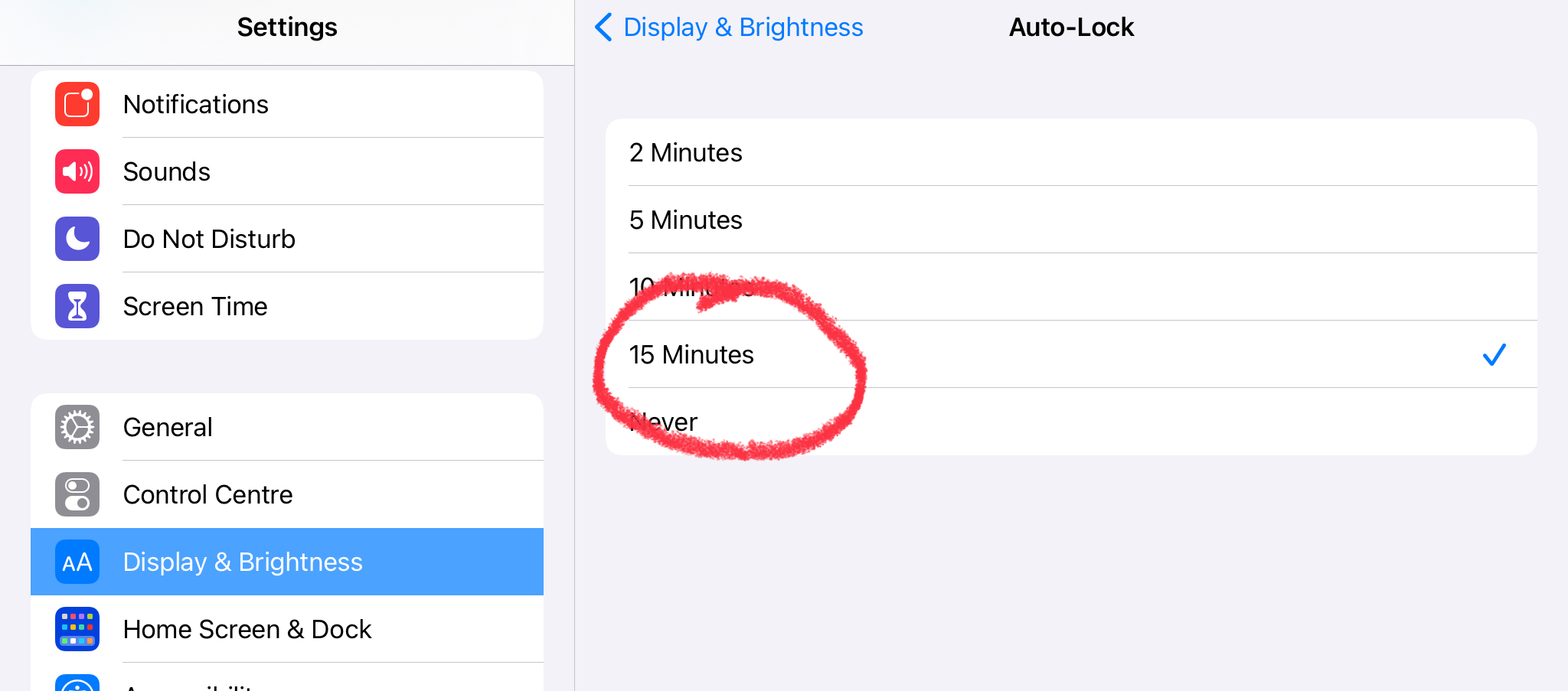
|
|
|
|