 Club Lounge Club Lounge |
The Club Lounge will be available each Thursday from 2pm-4pm during January
Arrange to play as a table for four, logon at a time agreed using the link provided
Take a seat at a free table, when all four players are seated start to play - if the first board is not Board 1 then move to another table as it means this table has been played at already
Play and discuss as many boards as you wish, when finished just leave the table and close the session
There may be a Director logged on who can provide assistance
Sessions are FREE
|
|
|
|
|
|
 Link for Real Bridge Session Link for Real Bridge Session |
Click or tap here to access the login screen for the current Real Bridge session. The link is only live on the day in which the session is scheduled, otherwise you will get the login from a previous session.
Remember to login with your full name - not just 'Mary' or 'John'. You can then seat yourself from the lobby.
|
|
|
|
|
|
 Accessing Real Bridge Accessing Real Bridge |
Each Real Bridge session is unique and is accessed by clicking on a link provided for the session, this includes the password for the session. A screen similar to the one below is displayed.
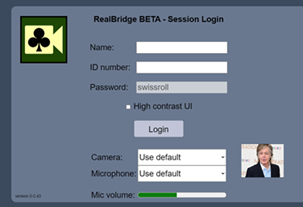
The box on the bottom right should show the image from your device camera and the microphone should indicate if your microphone is operating properly
Fill in your full name - this is your real name not your BBO Username. Please enter name in full as Real Bridge at the moment does not cater for duplicate names
Leave ID Number blank
Click on Login - you will be taken into the lobby and will see a display of tables
If your partner is already seated then click on the seat opposite them, otherwise select a seat and wait for your partner to join you
|
|
|
|
|
|
|
|
|
|
 iPads and Other Tablets iPads and Other Tablets |
With the smaller screens on iPad and other tablet devices it is easy to select the wrong bid or card. Some tips to improve this are:
- Go into ‘Settings’ by tapping on the ‘cog wheel’ settings button, then click on ‘Simplified Cards’ and OK. This makes cards easier to select on smaller screens
- Also in Settings you can set ‘Double Tap’ this means that you must confirm your bid or card before it is selected. This is not double-click as to confirm the bid the second tap or click is made on the bottom of the table rather than clicking a second time on the bid/card
- If not already doing so use a capacitive stylus pen to tap the screen – these are available from Amazon at various prices – normally below £10.
Advice for iPad Users
iPad issues after upgrading to iOS 15
Apple released iOS version 15.0 in September and 15.1 in October. In these releases they changed a setting relating to browser-based audio and video. This has caused issues for some players. If you have upgraded to iOS 15, we recommend a settings change, which resets this functionality to what it was in earlier versions.
If you are an iPad user who is experiencing new problems after upgrading to iOS 15.0 or 15.1, please follow the instructions here:
https://realbridge.online/media-support-ios-15.html
Mac issues after upgrading to macOS 12 (Monterey)
https://realbridge.online/media-support-macos-monterey.html
|
|
|
|
|
|
|
|