| Updating Your Account Profile |
Many of us like to have fun and creative logins that express our personality. It's also nice for other people from the club recognize us. To that end there's a "Real Name" field in your account profile that's a great thing to fill out.
In order to access your account profile follow these steps:
1. Click on the Account Tab on the far right of the screen.
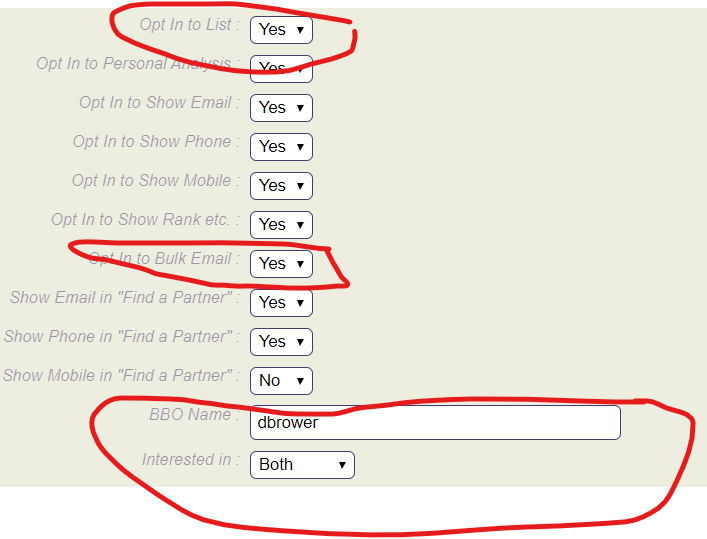
2. Enter your name in Real Name field (1)
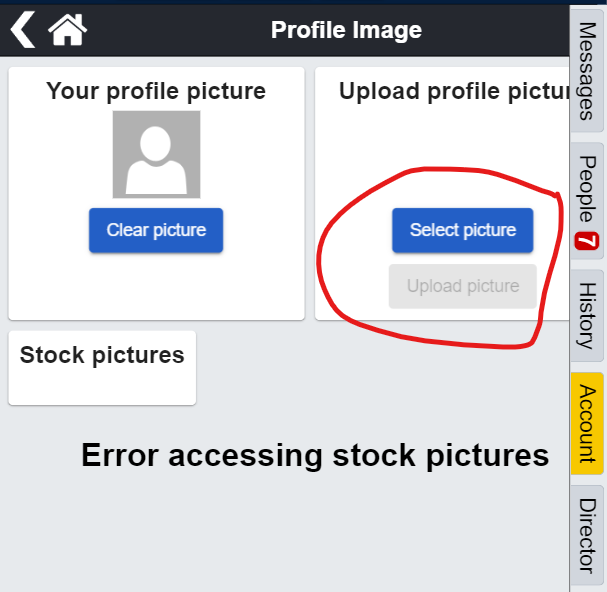
Then optionally Click on the Profile Image button (2) in order to upload an image.
3. Either select from a Stock Profile image or upload your own photo.
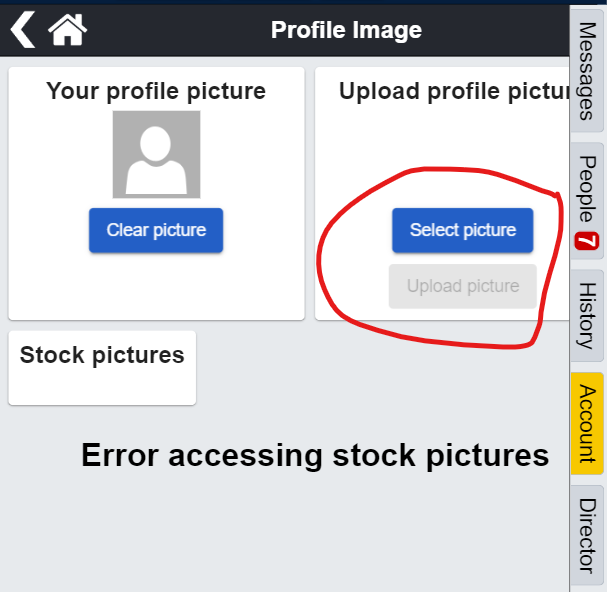
NOTE: Currently the Images aren't working.
|
|
|
|