
From the Home Page use the left hand menu and Click ‘Calendar’. If there are people already looking for a partner, you will see there names.
If you are interested in playing with a person who is looking, click there name if you want to send an email, or ring them if you want to contact them that way.
Find the date you are interested. Click on 'Partner Required'
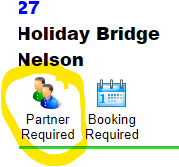
OR if you want to see who is looking already
Click on the menu ‘People looking for a partner’
If anyone is looking for a partner you will see their information on the People looking for a partner page
and you can click on their name to contact them, or just use your bridge book and ring them

After you click on their name this box will appear
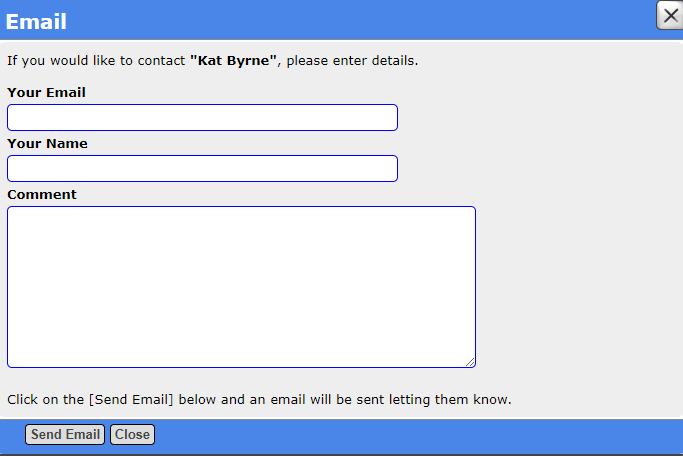
If you want to show you are looking for a partner , Click on "Use calendar to make a Booking / Find a Partner" located at the top of the find a partner page or just go the "Whats on and Calendar" from the home page

You will now see the calendar screen
You can display past and future months with the left and right arrows at the top of the page in the name of month title bar. (The up and down arrows will change the year).
Left arrow
Left Buttons 
Right arrow
Right Buttons 
Click on the ‘Swap Calendar icon to change how you display the calendar.
- If you see the calendar as a grid, this is what you see
 - If you see the calendar as Vertically for the month, this is what you see

Find the event you are looking for a partner for and click on partner required icon (the two people)
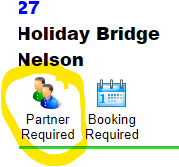
If you cannot see partner required on the calendar - change your view of the page by clicking on the partner button (the two people) located top right hand side.

A request will now be made. Your name will show on the calendar and on the find a partner page so other members can contact you.
|