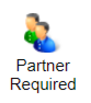 The club does not operate with a standby player so you will need to have arranged a partner to play in a club session. This guide is intended to help you to find a partner assuming that you have asked your circle of Bridge playing friends and been unsuccessful. There are a number of ways in which the club can help, and you can try any or all of them. Unfortunately, no method is guaranteed to work.
Contact Mary Smith by text message at 07986 000752
If you text Mary with your name, phone number and date(s) that you want a partner for, she will attempt to pair you up with others also looking for a partner.
If you you are prepared to be a standby and play only if needed, please text Mary with your name, phone number and dates that you might be available.
Use the Member's Noticeboard to post a note
The quickest and simplest thing that you can do is to post a note on the Member's Noticeboard on the website. This method does rely on members visiting the club website and noticing your note, so it is most effective if you can advertise for a partner well in advance. To post a note, double-click on any blank space on the noticeboard. This will bring up a panel where you can type in your request for a partner. Don't forget to put your name, the date for which you are looking, and contact details.
To remove your note: Click on the three vertical dots at the top right of your note and select "Delete Post".
Use the Website Calendar to add a Partner Request and/or email members
Another method uses the website Calendar, which you can access by clicking on the "Calendar" menu button. This will bring up a calendar for the current month on which all of the club sessions are listed. To see events for the following month, just click on the "->" right-arrow icon at the top right of the calendar. Move your mouse/pointer to the session that you are interested in, and click on the "Partner Required" picture. You will then need to enter your name, email or EBU number and club password and click the "Check" button so that the website can check that you are a genuine member of the club. Once this is done, the "Find A Partner" panel will be displayed with buttons along the bottom giving you a number of options:
- The "Add Request" button will put a "Partner Required" link against the session on the website. If any member clicks this, then it will show that you are looking for a partner giving an option to email you. As with using the Member's Noticeboard, this will only work if a member visits the club website, notices the link and clicks it.
- The "Send Email" button is more pro-active, and clicking this will allow you to compose an email asking for a partner, and send it out to members of the club. If you wish, you can select which members of the club you would like to send the email to; you can send the email to all members, or you can select specific NGS grades similar to your own, or you can select individuals as you wish.
- The "Add and Email" button will do both of "Add Request" and "Send Email".
The "Remember Me" button simply remembers your details so that you don't need to enter them again. This is helpful if you wish to add partner requests for multiple sessions.
To remove your partner request from the website: Access the "Find a Partner" panel as above, and then click "Remove Request". Alternatively, log in to Members Only, and on the Find a Partner tab, un-click the PR box for the session.
Contact the club if you need any help following these instructions.
|