| Overview of Members Only Tabs |
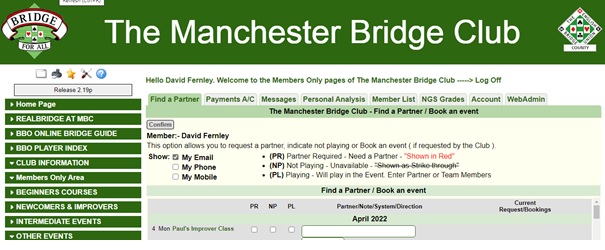 |
The Member only login opens at the Find a Partner tab. This will be more fully explained later in a separate article.
Across the page are further tabs:
- Payments A/C: To view your online account balance and see how this balance has been calculated
- Messages: This enables you to post messages onto a news board, and other members can view these. Other people can reply to your message, which generates an email to you. I cannot see any difference between public and private messages. I'm not sure how we might want to use this as a club, ideas welcome!
- Personal Analysis: A graphical representation of your results, filterable by partner
- Member List: List of club members and their contact details – if they have opted into showing these details in their own account preferences
- NGS Grades: A list of members’ NGS grades – if they have opted into showing these details in their own account preferences
- Account: Your account details, to be detailed in a separate article. Here you can set up and amend your profile preferences
- Web Admin: If you have been granted Administration rights to, for example, the Membership database, the Calendar, to amend the website, etc then this tab will enable you to access these options
|
|
|
|