Although it looks as if everyone can create a team match on BBO, they cannot! BBO requires both of two criteria to be satisfied or, right when you have done all the work, you will be met with "you are not experienced enough to start a team match" or something close.
The criteria (undocumented but widely believed to be true) are:
An account created at least two weeks before; and
100+ logins
Second point of warning, don't try to set up matches on a phone or tablet. It is possible but it is very fiddly and until you are completely confident with what follows it is very inadvisable.
If you are eligible, first login to BBO and click "Competitive", as we do to play HCOB duplicate. This screen will appear:
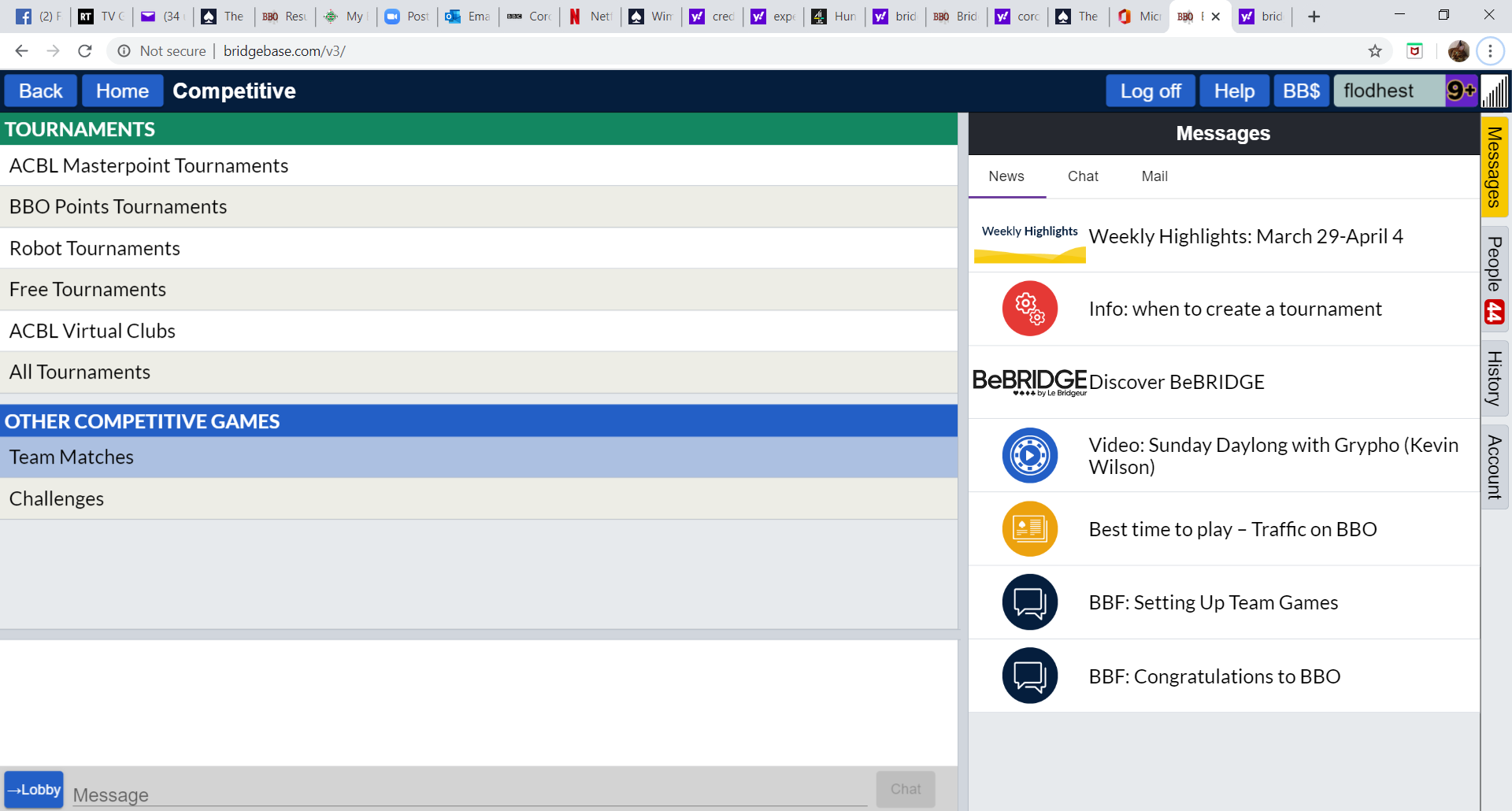
Click "Team Matches", giving the screen below where you can see the many matches being played:

Click the blue button "Create Team Match", giving the screens below (blank ones!):
Identification:
Here you fill in "Title", "Description" , "Team 1" and "Team 2". In 'description' put ' +private+ +nokill+ '. Note the spaces before and after and between. These codes will assist if you need to take a break partway through or if a player loses their connection. Give the teams proper names. This will help with the final step. When you are done with that DO NOT CLICK 'CREATE TEAM MATCH' - THAT LEADS TO AN UNHOLY MESS, instead, at the top, click "Options" and the screen below appears: |
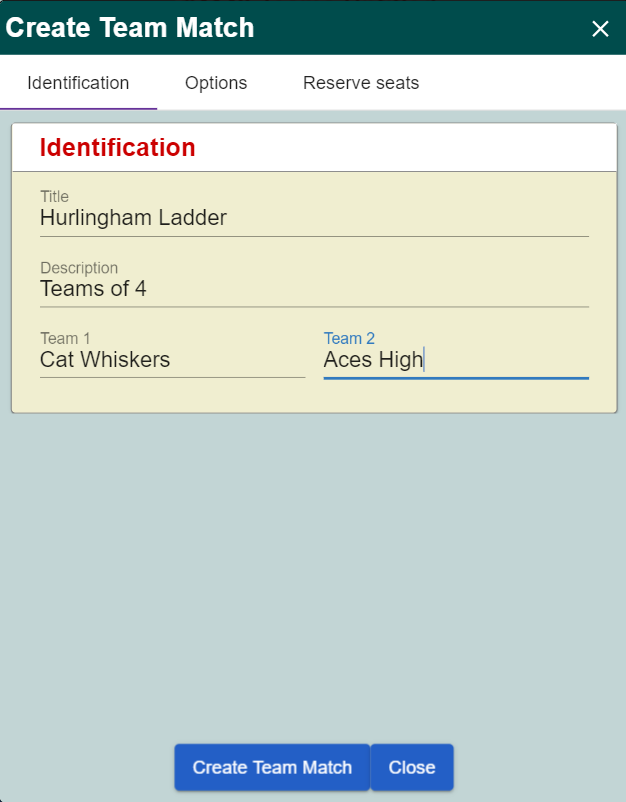 |
Options:
Here you specify the number of boards (careful here - there is a glitch in the BBO software. The first time you enter a number, it may add 3 in front of it and you do not want to play 312 boards! Make sure it is right before you move on), which hands to use (stick to "Use random deals") and scoring method, typically IMPs. It is your choice which of the four checkboxes you leave checked or unchecked. When done, still do not click 'create team match', instead click "Reserve Seats" at the top to display the form below: |
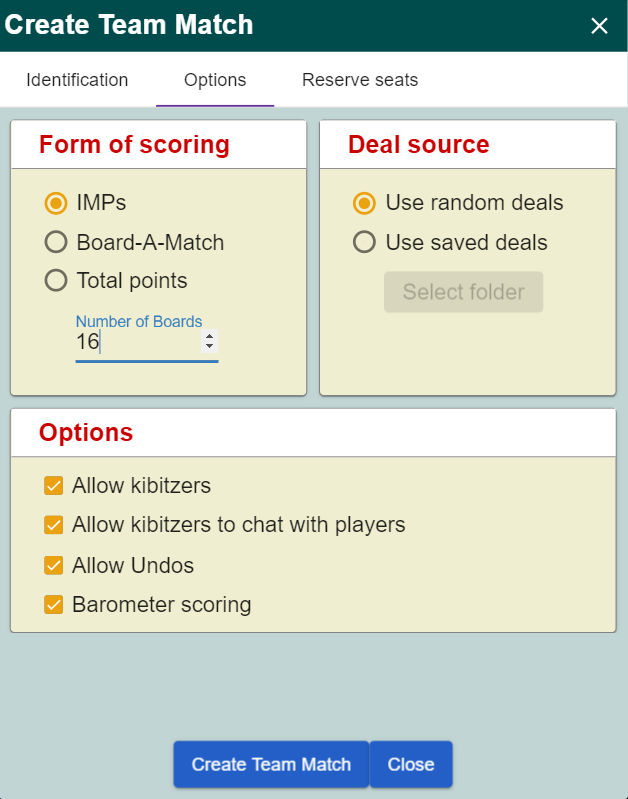 |
Reserve seats:
In this screen, you fill in BBO usernames for you and the other seven players participating in the match. Here you have a hidden enemy to defeat! The Autocorrect, Autocomplete, Spellcheck, Grammarly, Etc. extension to your browser may try, in some cases pretty forcefully, to tell you that you have misspelt a BBO username. You will need to understand how to over-ride your autocorrect case-by-case or disable it for BBO. Remember, in order to initiate the match all players need to be both online and ready to accept the invitation. If you go too soon, you may well have to start over. So find a way (telephone WhatsApp, Skype, etc) to be sure first. When you are ready to go, click "Create Team Match". |
 |
Each player will now be asked to accept an invitation. When all 8 have accepted, the game starts automatically.
If one or two players refuse, misclick or are not there to accept, the best thing to do is remove them from their seats and start the match without them. If you forgot to add +private+ to the description, however, you will receive a torrent of requests asking to play and until you have rejected them all you will be stuck. Assuming you have remembered +private+, once the match has started and the missing players are back online, go to the Director tab on the far right of your screen and click "Show tables". Click on the seat you want to fill and select 'Substitute'. The box below opens (you can also do this from the screen listing the matches, but the Director tab is safer).
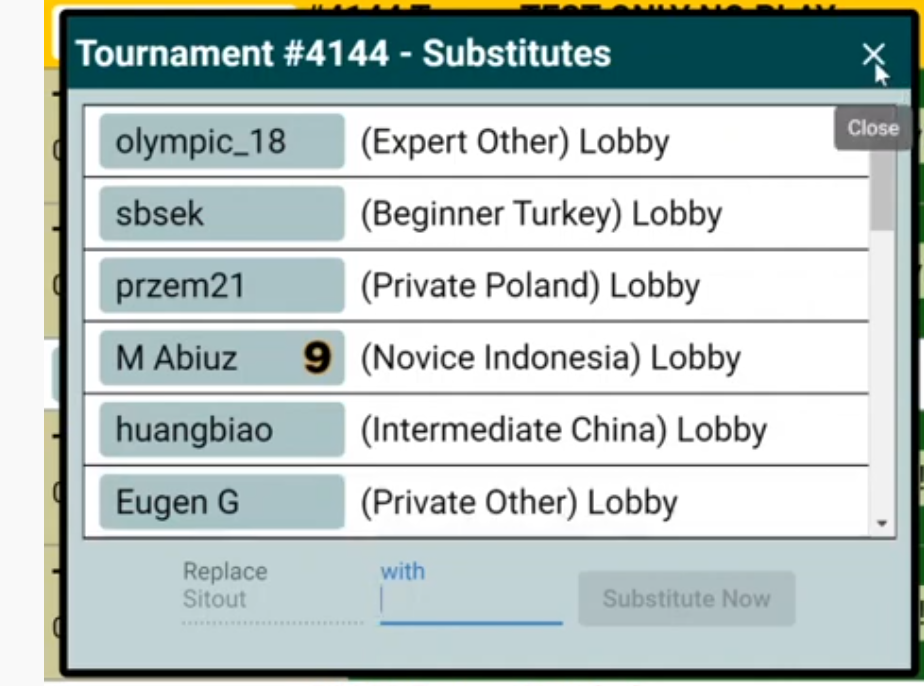
At the bottom next to "Replace Sitout" type the username of your missing player and click "Substitute Now". They will be re-invited. Again, they have to be ready to accept. When you have eight players the match will really start. Meanwhile, the other table has been playing away oblivious to all of this!
Director Controls
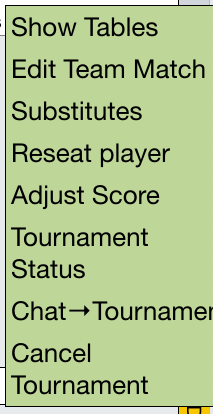 |
Director menu
As the initiator of the match, you become its 'Director'. A new tab appears under your 'Account' tab on the far right of your BBO screen or along the bottom if that is your configuration. If you click on this tab you will see your match either in running or pending tournaments. A click on the tournament name (not your name) will offer you the options on the right. |
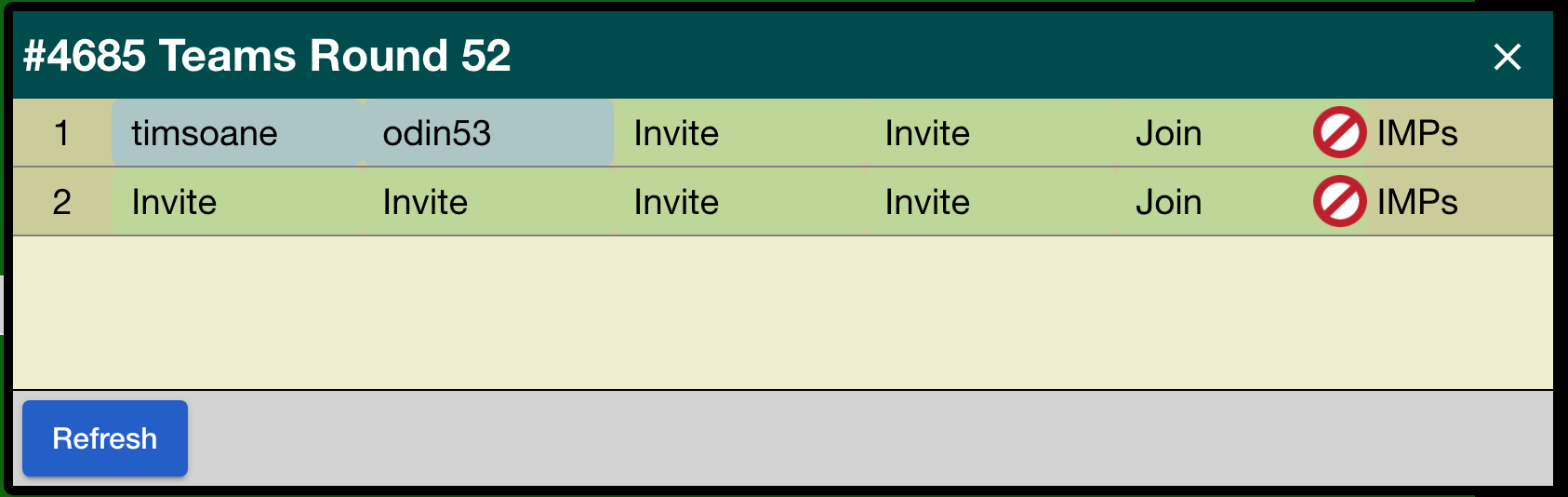 |
Show Tables
This screen enables you to see that all the players are correctly seated. Any missing player will show up here (where the seat says "Invite"). In the illustration, you see we have 6 missing players. If any player is having connection problems, their name will be in red. From this screen, you can make substitutions by clicking an empty seat or missing player and the substitutions menu above will appear. |
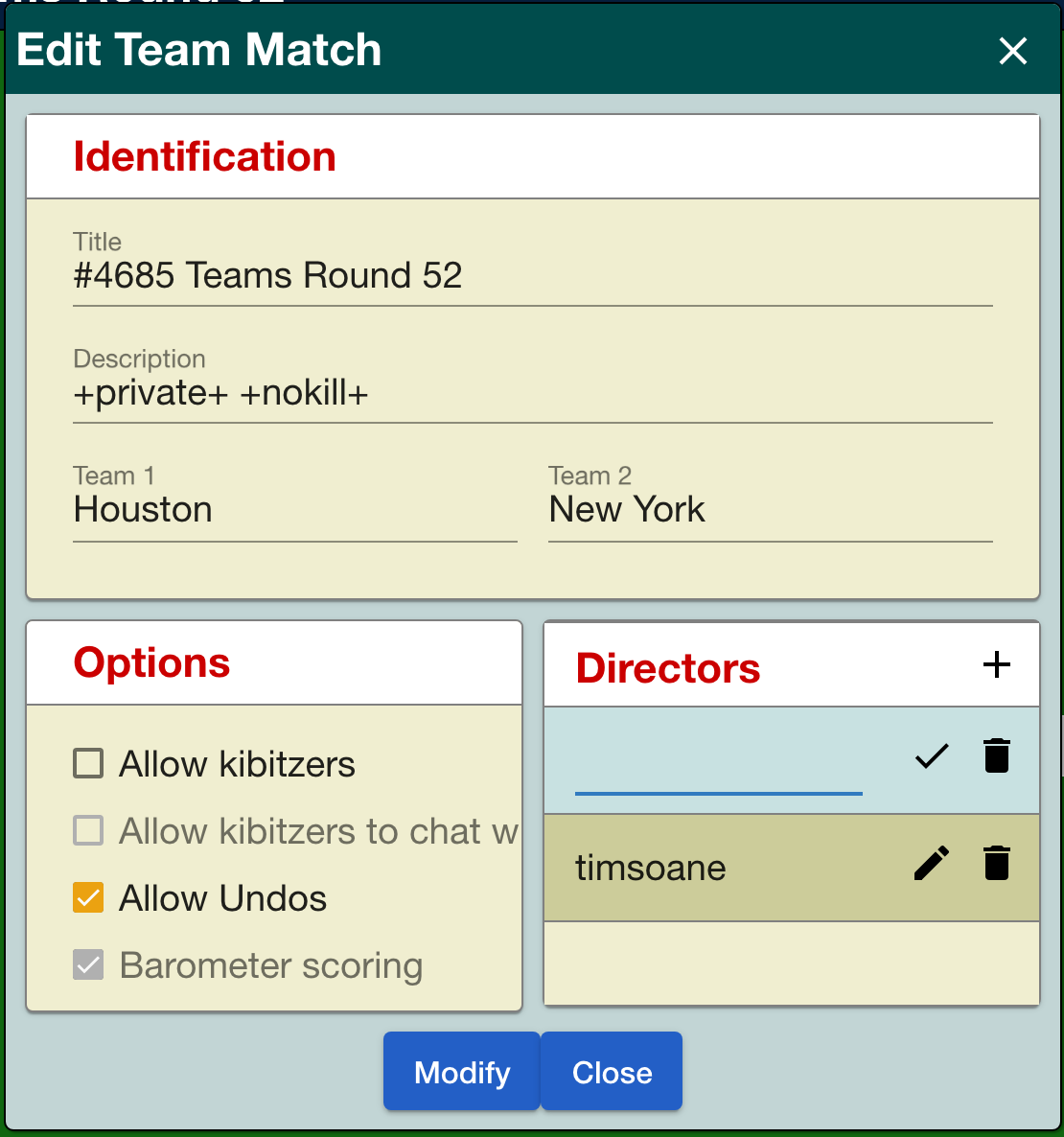 |
Edit Team Match
Here you see some of the elements that you used during the set-up. Crucially, the additional element, not available at the time of set-up, is the Directors setting. Your username already appears. If you wish to give another player, e.g. the other team captain, director rights, you click '+', add their username and click the tick. Remember usernames are not validated so precise spelling is required, but the field is not case-sensitive. Once you have added the new director AND clicked modify, they will have all the same controls as you, including the ability to cancel the match, so spread these rights around with caution. |
 |
Substitutes
You see the substitutes instructions above in the set-up section. The difference here is that you have more ways to pull up the substitutes menu. You can reach it:
- from the director menu above;
- from the table view by clicking an empty seat; or
- from the playing table itself by right-clicking player or seat (see left)
Don't click on 'Substitute - any'. It will invite random players to sit.
Also, if a player is having connection problems, they will be reseated when they are able to login so you need take no action, at least until it is clear they are gone for good.
|
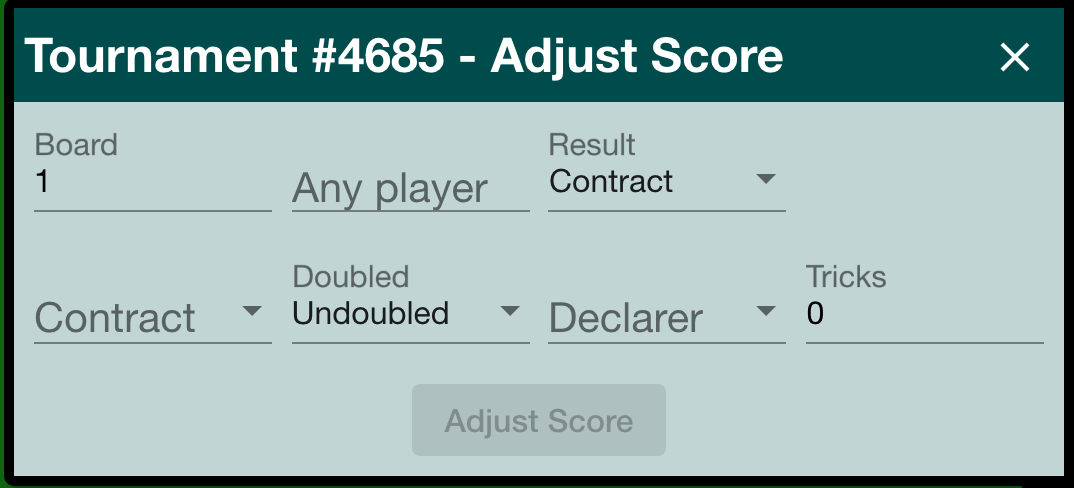 |
Adjust score
Hopefully, this will not be necessary. But there are times when a board has frozen that it might come in handy. The screen on the right pops up. You complete all the fields carefully for the board you want to adjust and click 'Adjust Score'. You will see a confirmatory or error message. |
Gitte's video tutorials on the Director controls are here and here.
BBO's own instructions on team matches are here.
Some excellent videos to guide you through this step-by-step are:
Part 1 by Paul Gipson
Part 2 by Paul Gipson
Part 3 - common errors by Paul Gipson
Video by Adam Wiseberg
|