|
A new module has been developed for Bridgewebs called a "Social Module".
This is "Experimental" and a couple of clubs are using it to evaluate its use, its misuse, over-use and any use. If you would like to try it out, please contact team@bridgewebs.net
The "Social Module" has been developed in response to various requests regarding users being able to comment on articles and pages on the club web site. It provides solutions to:-
- Having a Forum on a club Web Site
- Having a simple Form on every news item to allow Members to Comment without the need to set a Form up
- It is available to logged on Members, so it is only necessary for Members to logon and then they can just enter a comment and this will be logged with their name
- It is available on a "Hand of Week" item, thus can provide a method of members commenting on the Hand or submitting answers
- It can be used as a Poll with the use of the "Like" Icon and the "Dislike" Icon .
The way the "Social Module" works is that an extra line with icons are presented under each "News" item and a user (logged in Member) can click on one of these icons to view previous comments, leave a comment or even reply to other comments made. It is fairly self-explanatory and works in a similar fashion to "Social Media" sites.
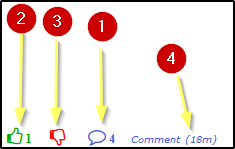
- Click on the "Comment" Icon to open the Comment dialogue. The total number of comments will show
- Click on the "Like" Icon to open the Comment dialogue and make a comment marked as "Like". The number of "Like" comments will show
- Click on the "Dislike" Icon to open the Comment dialogue and make a comment marked as "Dislike". The number of "Dislike" comments will show
- Will show the time since or date of the last comment
Clicking on a Comment Icon will open up the Comment Dialog and you will be able to see previously entered comments
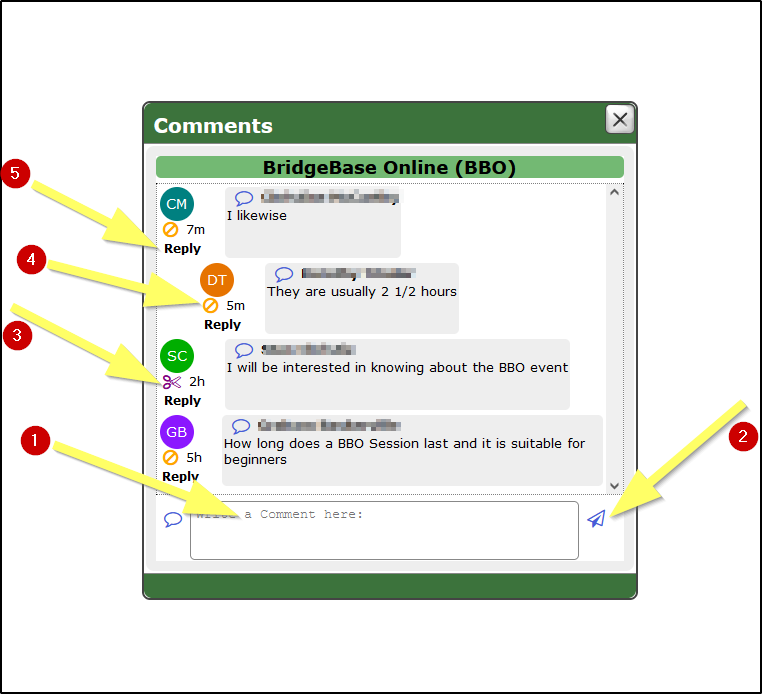
If you are not logged in to the "Members Only" you will first see a Button to Login, proceed as for logging into the "Members Only"
- Enter you comment
- Click on the Send Icon to record the comment
The comment will be logged and the Popup Window closed
Subsequently, click on a Comment Icon again.
There are 2 further icons, a "Scissors" to allow a member to delete their own previously entered comment and a "No Entry/Ban" for a member to report a comment made by someone else as unsuitable for display. After a number of reported Bans by different members on the same Comment, the Comment will be removed pending review by the Administrator. The "Ban Limit" is a system option defaulted to 3 and can be increased from 3 by the Administrator.
- A delete icon will show against any comment that you have entered, click to action.
- A ban/report icon will show against all others, click to report
- Click on "Reply" to specifically reply to a previous comment
The "Social Module" is still under development. Any feedback from the limited number of clubs will be incorporated as necessary.
|