A project was started in 2019 to completely rewrite and improve the Results Display. This was shelved when the Pandemic arrived, but has now been resurrected and updated with all the "Online Bridge" features and is available as the "2022 Edition" in the Bridgewebs Release 2.19q.
There are a number of objectives behind this.
- Ability to develop and incorporate Results Display changes more quickly and reliably.
- Increase efficiency for the user, making the display much quicker in use
- Provide column sorting where appropriate
- Consolidation of features
- Improve the usability on the various devices now available, from a smartphone to a wide screen.
In many ways the look is similar to the existing display, but with a number of subtle differences
- The display will load quicker
- The layout has been changed to provide a consistent look using a number of "Panes" which adjust to the device being used.
- Clicking from "Pane" to "Pane" should be almost instant
- The standard look provides an option to sort any column in any pane, again instantly
- There are new "Display" options in "Web Administration" - [Settings] - [Results Style] Tab that allows the administrator to change aspects of the Theme, including the Colours of the headers and style of the Title Line
There are hundreds of parameters used for the Results Display leading to thousands of combinations, so, players will be able to access either version, the existing "Classic Edition" or the new "2022 Edition". Thus Users will be able to identify any shortcomings and report them, but be able to view the "Classic" display where critical information is missing or incorrect.
The Tabs have been replaced by a number of Panes with each Pane remaining open under your user control. This means the display will resize to fit all size of Screen Display. On wide screens you can have multiple "Panes" side by side. On Mobile phones, the Panes will be vertical allowing you to scroll in one direction.
- The main "Pane" has Buttons corresponding to the type of Result and use of that pane
- Each column can be sorted
- Each Pane can be closed to allow other "Panes" to be seen more easily
- Each "Pane" can be printed
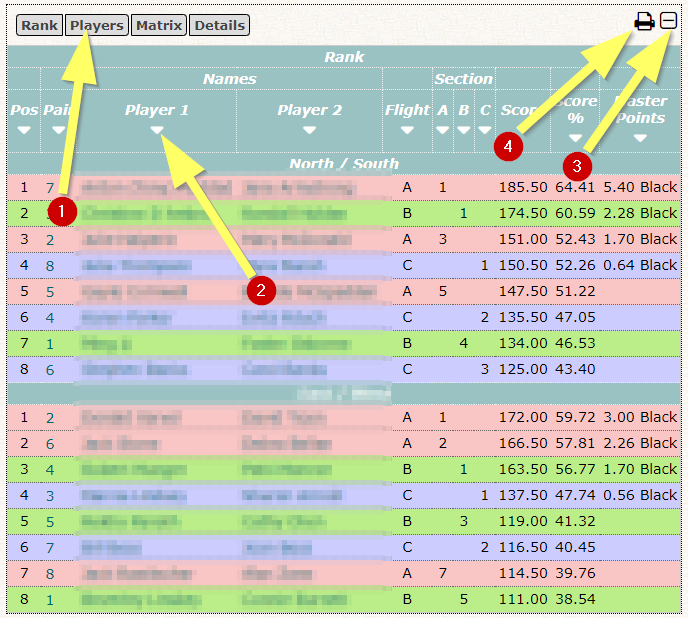
- The [Board] "Pane" allows you to access all Hand information with a [More]/[Less] to show all optional data.
- Extra Board Buttons are available to choose what to show and how many
- There is an [All] button that shows all the Boards for the Session
- You can choose to show just the [Results] or just the [Hands] or [Both] (Default), this option is particularly useful with [All]
- For "Online Bridge" Sessions, Bridgewebs will pick up the "Bidding"
- Columns can be Sorted where appropriate
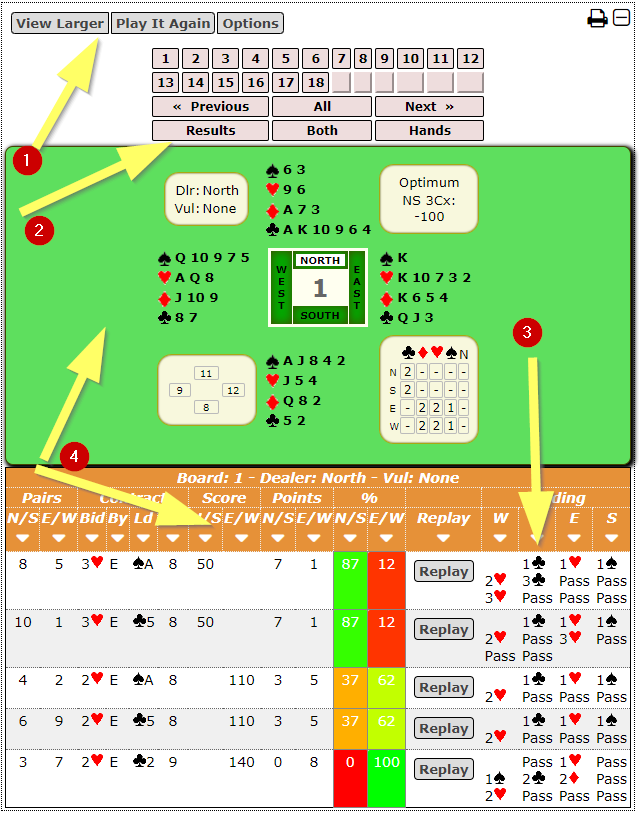
|
|
|
|