Coronavirus/Covid-19 Special
The "Coronavirus" pandemic has forced many clubs around the world to close down and, as a result, the club "Calendar" will be showing entries that are no longer going to happen. You could delete all these entries, but you may not know how far in the future to delete. So a special feature has been added to Bridgewebs to hide or otherwise the future events. Because of the urgency, this is still "Work in Progress".
- Log in to Web Administration
- Select "Calendar"
- Select "Options"
- Change the "Dropdown" Box from "Normal" to one of the other options:
- Hide All - will hide all entries in the future or in the specified date range
- Greyout All- will "greyout" all entries in the future or in the specified date range
- "As Highlighted" will operate according to the Highlight status of each event and different for each event, see lower down the page.
- Enter the Suspension Period or Leave blank
Enter the "from" date of the suspension.
As nobody really knows when clubs can return to normal, generally leave the "to" date blank, equivalent to "For the foreseeable future"
Then, when you have a date for reopening, enter the "to" date as the last date of Suspension.
As Highlighted
You specify whether to Show, Hide or Greyout according to the individual Event Highlight. For example:
1) You can hide all "Normal" events
2) You can specify "Highlight 5" for use for "Bridge Online" events
3) and to "Show" during the Suspension Period.
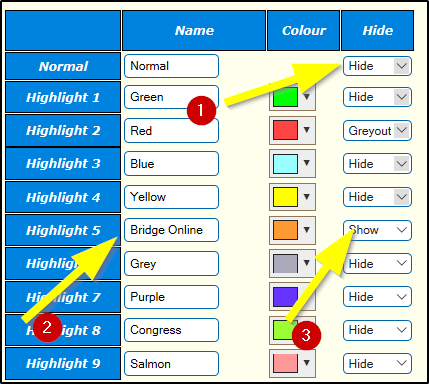
Note - This feature means you can leave your regular events in the Calendar and add extra ones with appropriate Highlight for "Bridge Online"
|