There are a number of security settings within the Browser that you use, whether it is Microsoft IE, Firefox, Netscape or any other that may prevent you making full use of Bridgewebs. The same settings are generally required by many online web sites, such as Travel Reservations, Online Shopping web sites, so these will normally already be set alright for Bridgewebs, but if you have not used these or been advised to increase your security these may affect your use of Bridgewebs, especially Web Administration.
- Cookies - You will need to enable cookies - A cookie is a very small file stored on your hard drive by a Web Page server and cannot be executed as code or deliver viruses. It is used to remember what page you have just visited and what your preferences are for when you visit the site again.
- Scripts - You will need to enable scripts - Scripts are small programs that only work within the web page that you are viewing that change information on that page according to some selection that you have made such as as a Date Picker.
- Cross Domain Access - You will need to enable cross domain access for your club site. Usually a club has its own domain name to access its web pages and this should work in all viewing situations. However, as all updating of the club database is done through www.bridgewebs.com,you may need to allow this
If you are using Internet Explorer, then you can find the cookie settings by following
If you are using Internet Explorer, then you can find the security settings by following
- Tools
- Internet Options
- Security
- Trusted Sites
- then add www.bridgewebs.com as an allowed site
If you are using Internet Explorer, then you can find the script settings by following
- Tools
- Internet Options
- Security
- Custom Level
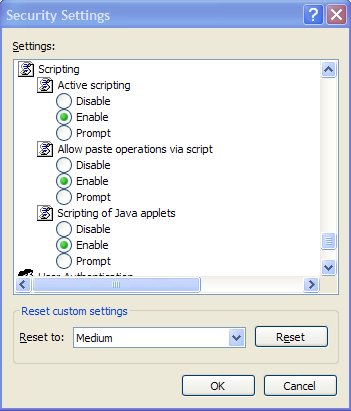
In particular, these might affect
- The ability for the system to remember your login
- The ability to enter news items
- The ability to use the "Date picker"
If you have any difficulty please contact info@bridgewebs.com.
|
|
| Last updated : 17th Oct 2018 15:58 GMT |
|
|
|