There are a number of ways you can select a subset of members to send emails to. When a selection is applied the list of recipients on the left hand side to reflect the selection. This list can always be fine-tuned by using the tick/untick boxes. Remember that members can opt-out of receiving email, so will not show here if they have opted out.
Email groups (Member Groups) are used to identify groups that you may want to send emails to on a regular basis e.g. Committee Members. More below on how to set up and use Email groups.
Status is used to select either Members or Visitors.
Played allows you to select a set of results from a drop down list and only those who played will be selected.
Form Submission allows you to select anyone who has submitted a form entry for a specific form .e.g. if you have set up a form for entry to a competition, you can use this to target all the people who have entered.
There are a number of other fields that you can select on their contents e.g. Town or Postcode to select members in a particular area. If the window is getting too overcrowded with selection options, you can use the red cross to remove any you're not using and use the green + if you want to add extra selection criteria.
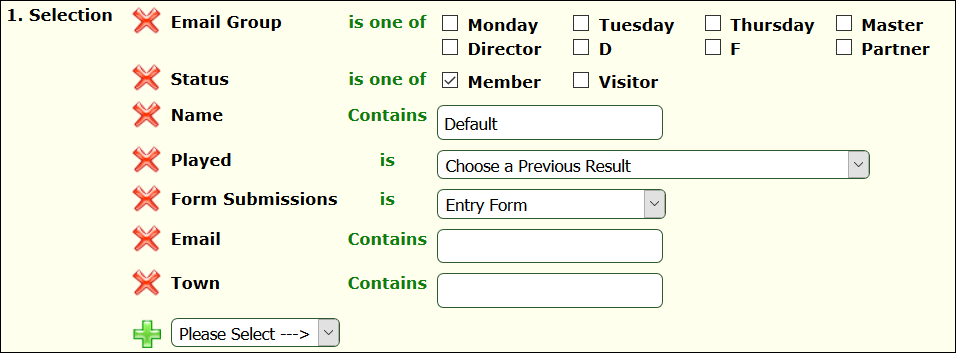
Setting up and using Email groups.
1 Set up the email groups. In Membership Options,
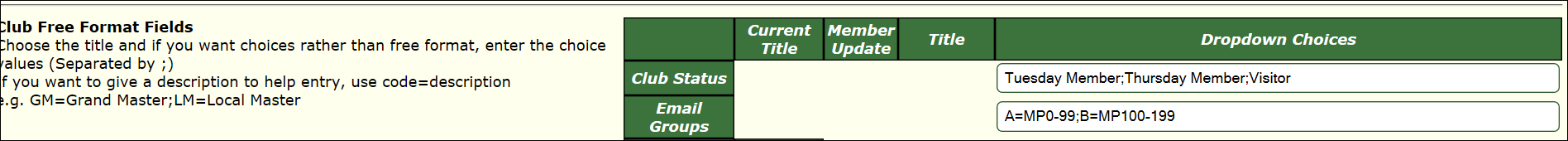
In the Club Free Format field Email Groups, 2 example email groups have been set up, A is the code and MP0-99 is the description for the first one. Each group (1 or more characters) needs to be separated from the next in the list by a semi-colon.
2. Linking Members to Email Groups.
Now that I've set up the groups, I can go to the Members Details , by clicking on a name on List Membership. In the Club Use section, there are now the 2 Member Groups (Email Groups). By ticking one of these and saving the change, this Member will become a member of that group.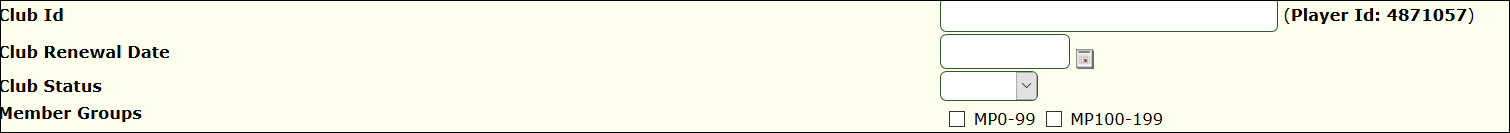
3 Emailing members in a group.
Once some members have been added to a group, the group will be shown in the selection criteria in 'Email Members'.
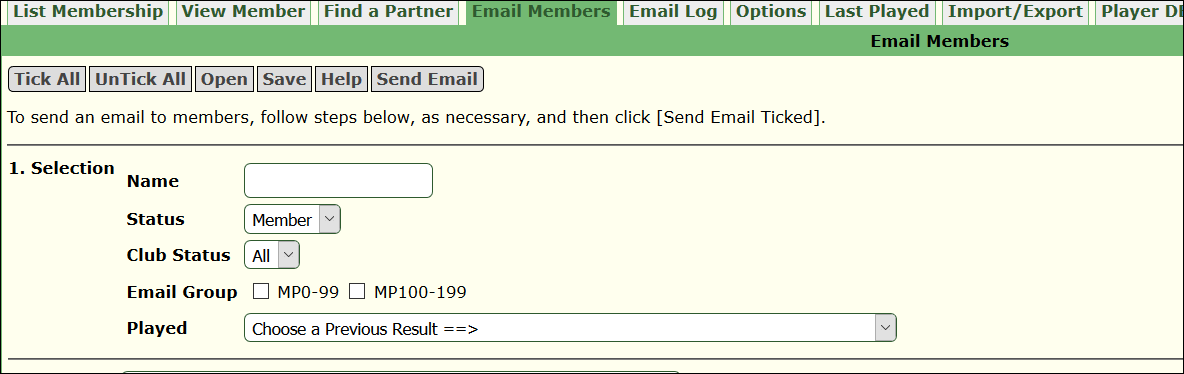
|