News - Forms
You can add a Form to a News Item which, apart from the standard contact page, will allow your members to contact you in a structured manner. For example, you can get your members to submit information about the team members for a competition, vote on a particular topic.
Example of what it would look like in your web site
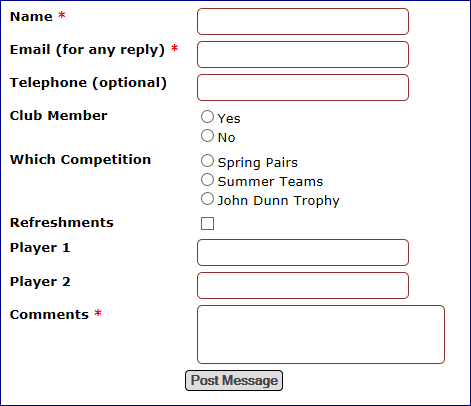
When you have created your News Item, then click [Add Form]. An extra option will open up allowing you to design the form. You can have several different types of form box.
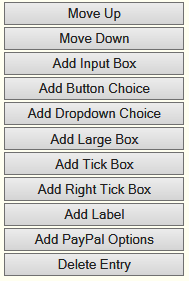
You can select which and how many of the boxes you want and can redesign the form moving boxes up and down.
What you see in the Web Administration is illustrative and looks like the end result, but what you are doing is giving the names for boxes and choices rather than filling in the boxes themselves.
When the user enters the information and clicks [Send] a structured email will be sent to the user with a copy to each of the contacts(s) registered in Bridgewebs.
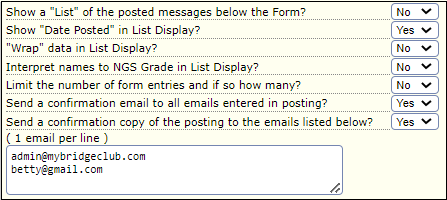
You can choose whether the messages are displayed on the public page below the Form.
You can limit the number of entries such as for a special session and the user will be informed.
You can specify who is to receive email confirmation of the submission and the wording of the email.
|