Very occasionally, you may get problems with uploading Results to Bridgewebs from your scoring software, such as a message "Not connected to the Internet" whereas your Browser can access the Internet fine.
This means that the "Scoring" software cannot talk to Bridgewebs.
This is usually something to do with being blocked by Anti-Virus or Firewall. Go to your PC "Control Panel" and check that "Scorebridge" is allowed to access the Internet. You may need to turn off your Firewall or reboot your PC. No definitive solution has been found to this problem.
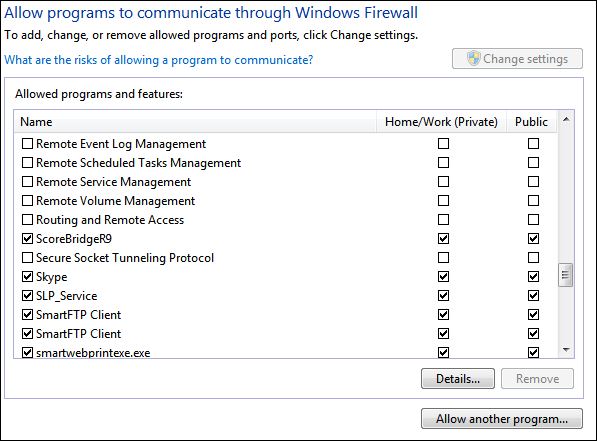
|
|
| Last updated : 7th Sep 2018 16:51 GMT |
|
|
|