This isn't a Bridgewebs feature as such, but uses the Bridgewebs API upload procedure to allow you to have the Live Ranking showing on your web site using the Bridgewebs "Web Builder" "Document Library" aspects.
You will need the appropriate EBUScore Release
This will allow people away from the Event, or in other parts of the venue, to view the Live Rankings.
There is a feature in EBUScore to ftp the LiveRanking to a web site. Bridgewebs uses an API to perform this function and this is incorporated in a recent version of EBUScore.
- Open the event,
- Use the "Bridgemate Scoring" Option
- Click on Admin Tab
- Tick "Bridgewebs Update"
- PLEASE ensure you have the correct "Club Code" and "Password" for your club
- Tick "Scrolling" as required
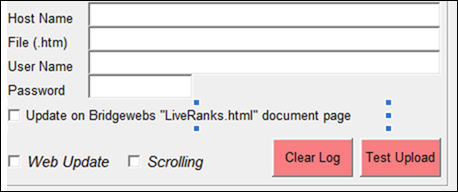
Now, once you start running the event
- The LiveRanks.html page will be automatically uploaded to your Bridgewebs club site every so many seconds as set up in the software
Click on "Test Upload" to create a dummy file on your Bridgewebs site.
You will then need to go to your club web site (Suggestion)
Add a News Item to the Home page
- Give it a Title
- Enter suitable words and highlighted in the text editor "Click here to view the Live Ranking direct from the club"
- In the Links Section:
- "Document from Library": use the dropdown to select LiveRanks.html
- "Plus - how to open" - Choose "New Window"
- Click [Save]
You can simply leave this item on the Home page, or click "Hold" to hide it when not required.
Bridgewebs automatically shows the LiveRanks.html page when available and current, otherwise shows a suitable message
|