EBUScore has an option to automatically upload the results to Bridgewebs
To use the automatic upload in EBUScore following Scoring, choose
- [Reports]
- [Internet Functions] Tab
- Click [Create Bridgewebs File]
- Upload to club site - [Yes]
As necessary the first time or to send to a different club site
- Complete/Modify the Bridgewebs Details
- Club Code (enter your club web site code, usually short name of club)
- Password (enter the Scorer or Admin Password)
- The default upload is XML. Choose csv for backward compatibility
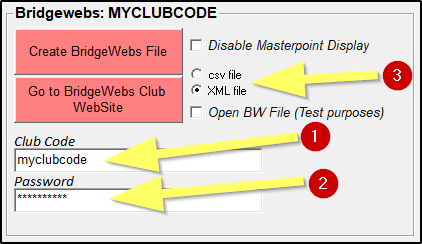
|
|
| Last updated : 8th Sep 2021 12:01 BST |
|
|
|