Bridgewebs is one giant web site and the Login Code will be your assigned club login code and will be the same each time. Associated with this login code are 2 types of password.
Go to Web Administration - Settings - Passwords to set these passwords.
Administrator Password
The main Administration password is for the Web Administrator to update any aspect of the site including uploading scores.. This password will have been set by the person originally establishing the trial web site.
Scorer Password
The Scorer password can be given to scorers and is used to check results uploads only and will not allow access to Web Administration. It can be used in "Results Administration" or set in Scoring Software. However, the Administrator password will be allowed instead. To set the scorer password, sign into Administration, click on [Settings] and then [Passwords] and follow instructions on the screen.
Member password
Each member can set his own password to allow him to access member only facilities. More in section 4.0.
Allowing Members to access WebAdmin directly from their Member Login
The administrator can also assign a member to be able to update particular aspects of the web site.
Go to the Membership list
Click Member to Amend
In "Member Admin" section, tick sections this member is allowed to update.
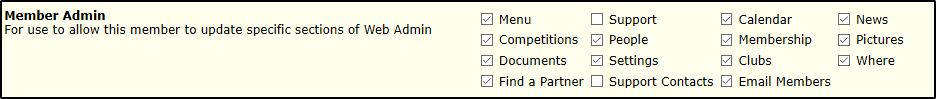
The above list may change dependent on your site settings.
It is not recommended to give other members access to Settings, as this would allow access to options which could be used to access a higher level.
These options will only be displayed and allowed to be updated with the main Administrator password.
|