The contents of the 'Member Only' area is set up or amended using the Menu - Member Tab.
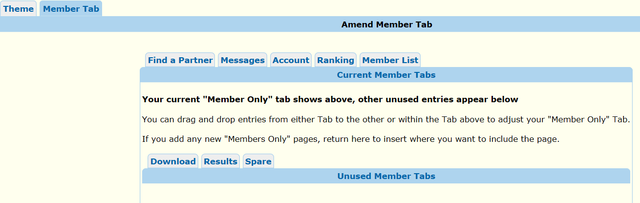
Any tab shown on the top row will appear on the Member Only Menu, any on the bottom row will not. You can move tabs between the two rows by dragging and dropping them. You won't be able to add to the end of the row but you can re-position tabs within the top row again by dragging. To move a tab to the end of the row, drag to second last position then drag the tab in the end position to the left.
If you create 'Members Only' News pages , they will be added initially to the bottom row of this menu.
The 'Account' tab allows members to manage their own information. It is only shown when logged in through the Members Only area and does not appear in the Admin - Member Only tab.
The 'Spare' tab in the bottom row is a position holder only.
|
|
|
|