Duplicate Pairs and Teams on Bridge Base Online – Instructions
You can join us playing bridge several times a week using Bridge Base Online.
To get a BBO User Name
Go to www.bridgebase.com and click Play Free Now.
The following fields should be completed
1. User name: This must be unique and it would be useful if others can recognize you. (eg 'JoeSmith' might be taken but JJoeSmith will probably be ok)
2. Password/Confirm Password: Up to 10 characters
3. Real Name: Optional but useful
4. ABCL Number: leave blank
5. Skill/Level: Don't be modest - no one is
6. Country: England
7. Agree to the terms of sevice
You will be sent an e-mail (it might end up in your junk folder) you should confirm your registration and now you are ready to start.
To Register with Caterham
When you have a Bridge Base User Name you must click here to register to play in Caterham duplicate pairs sessions. You need to register your details only once. You may not be included in today's session if you register later than 8 am.
To Play Duplicate Pairs:
- Go to www.bridgebase.com 10 minutes before the event is due to start and sign in to your account.
- Select Competitive
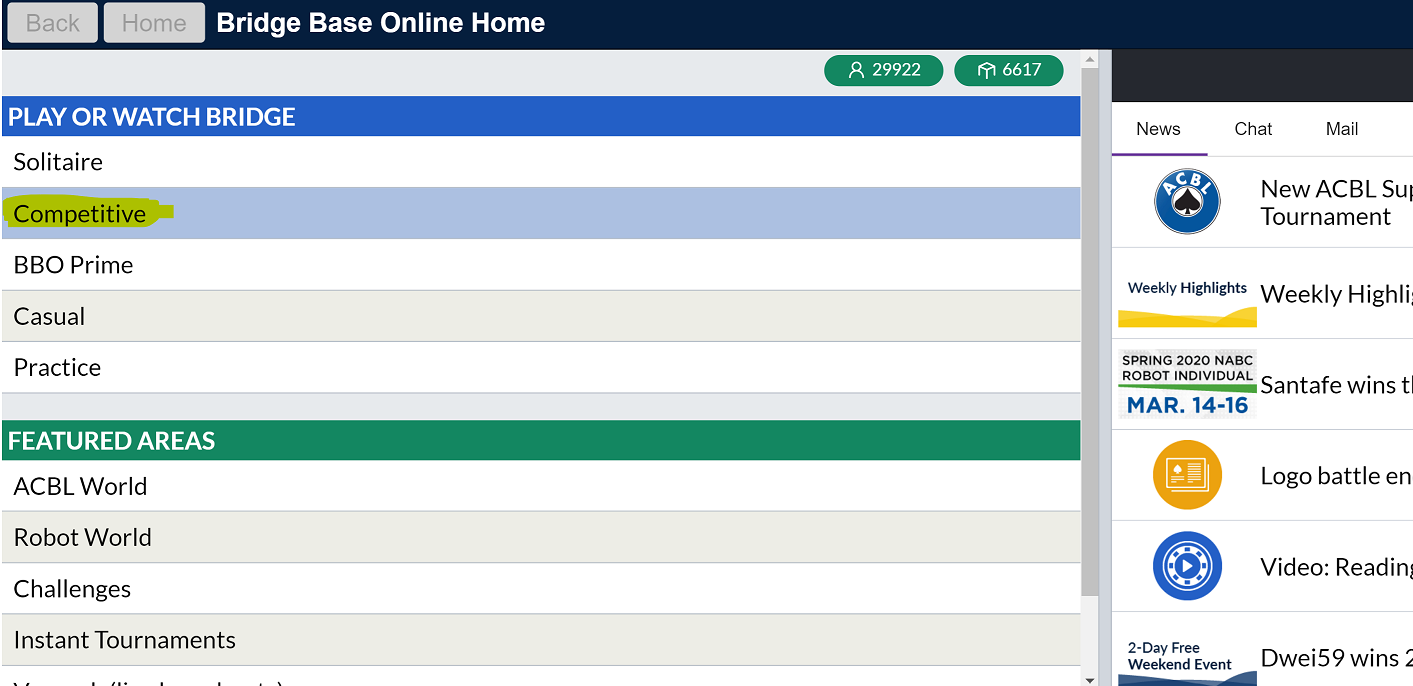
- Select All Tournaments

- Type Caterham in the search box and press enter
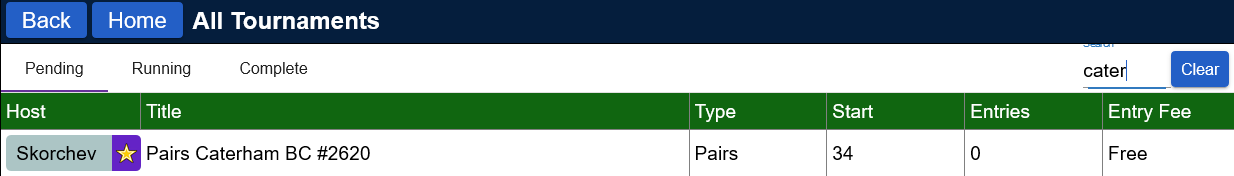
- Click on 'Pairs Caterham'
- Either enter your partner’s User Name. See below if you need a partner
- Wait to play
lf You Need A Partner
We will attempt to match you with a suitable partner. After registering for a game, click “Partnership Desk”
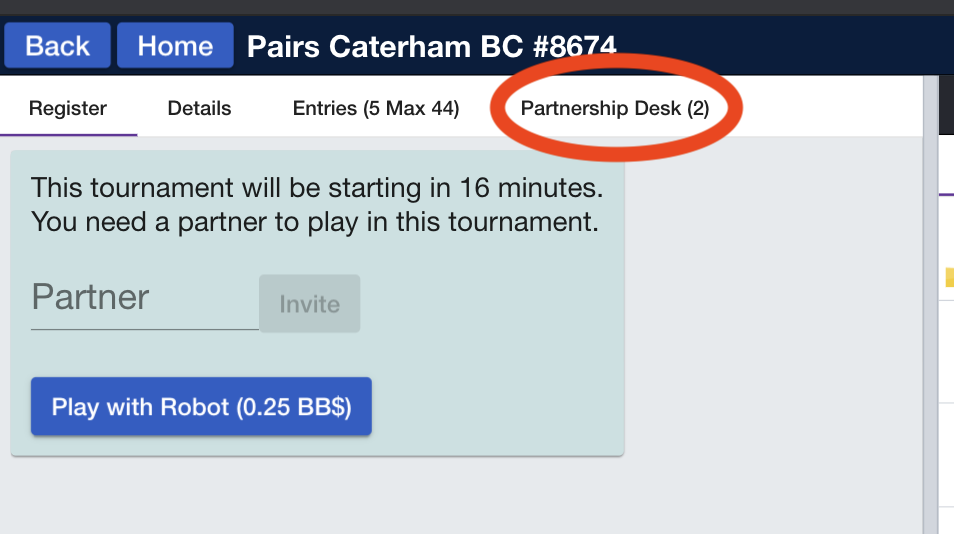
Then click “Invite” to request to play with another waiting for a partner, or “Add your name” to wait for someone else.
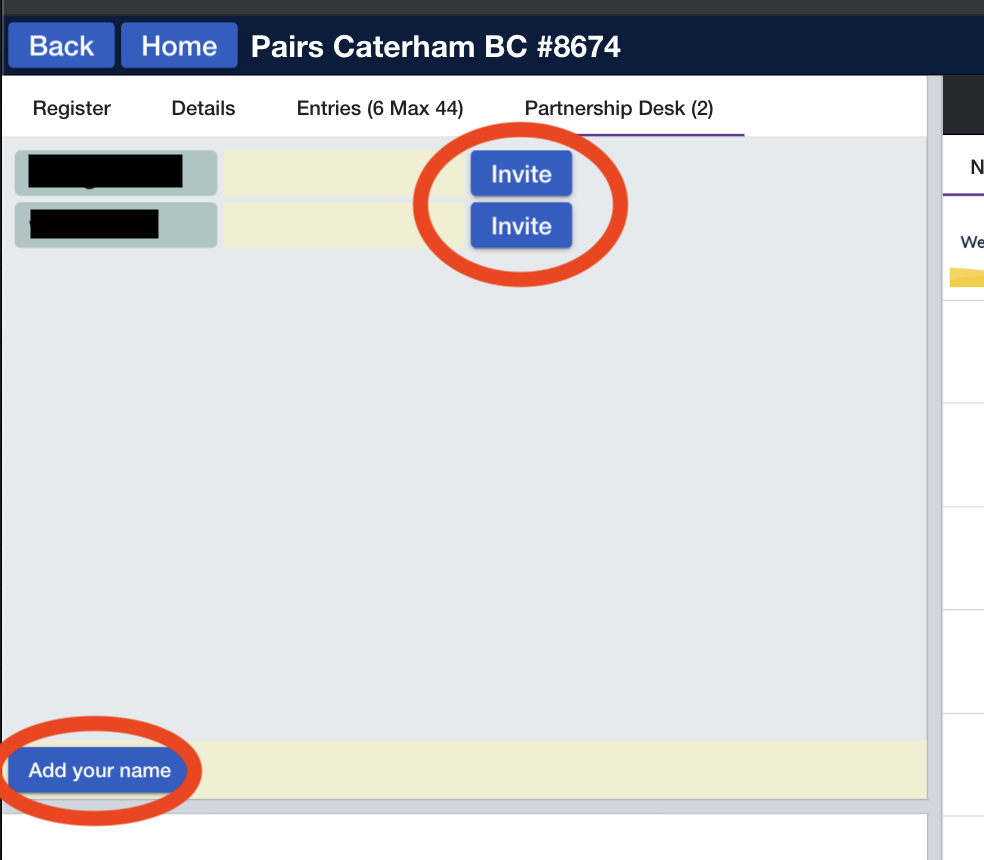
Even if there is no one on the desk Tony or James will usually be able to play if no other suitable partners are available.
To Play Teams:
You will be invited to the game automatically if you are signed in at the correct time.
- Register your entry. We need multiples of four players for a team session.
- Players will be notified if they are playing
- Go to www.bridgebase.com a few minutes before the event is due to start and sign in to your account.
- Wait to be invited
- Accept the invitation to play
- The event may be in multiple sections so watch the chat box for instructions
|