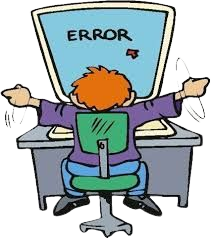
I've noticed that some members trying to Login to the NEW Members Area are having some difficulties. Firstly, good on you for having a go. After all, the website is here to meet your needs and if it doesn't it fails.
The main issue seems to be members saying 'they didn't get an email' after they click the 'Blue Button' and enter their email address and press 'Send Set Password Email'.
If this is your problem, look in your 'junk mail' and it is probably in there. IF IT IS what you need to do is whitelist it so future emails from Broken Hill Bridge Club don't also end up there - otherwise you won't know what is going on. This can be a common issue with people using Hotmail, Yahoo and Gmail Accounts etc.,
Here's a Step-By- Step of your first Login:
1. Click on "Members Only' either on the right column or in the 'Menu'
2. You are presented with a 'Member Login' Panel .......DON'T FILL ANYTHING IN HERE... IF THIS IS FIRST TIME you are NOT Logging In you are Setting Up - this time).
3. Click the 'Set/Reset Password' Button in Blue at the bottom of that frame.
4. Enter email, ABF No, or Name and press 'Send Set Password Email'
5. For couples who use the same email address you will need to enter either your name ( first and last as they appear on results) or your ABF number.
6. Then go to your email account. You should receive an email to 'Set/Reset your Bridgewebs Member Password' and a LINK. This will allow you to create your own password. REMEMBER THIS FOR WHEN YOU NEXT LOGIN. (WRITE IT DOWN SOMEWHERE)
7. Click on the LINK and enter your email and Password and Repeat Password.
|