GUIDE – PLAYING BRIDGE WITH BRIDGE BASE ONLINE (BBO)
Step 1 – Register with Bridge Base Online (BBO)
In an Internet web browser (Internet Explorer, Google Chrome etc) go to www.bridgebase.com

Click ‘Play bridge now’
If you have not previously registered with BBO click ‘Become a member (free!)’

A registration form will open. Enter the User Name that you want to use in BBO. The name must be unique to BBO. If the name you enter is already taken it will be shown as ‘Unavailable’
Tip: Use a name which will be recognisable to the people you might play with e.g. KateC. If the name is not available, you can add a number, say, KateC44. Using your nickname (e.g. TwinkleToes) or an obscure name (q$34xy99) makes identification more confusing for the people you play with.
Type in a password (letters and numbers only). Type in the password again to confirm. Then type in your email address, this will be held by BBO but will not be made public.
Your BBO Profile – The other information you enter in your registration becomes your BBO Profile, which other BBO members will be able to see. Add information which will be useful to fellow players. Don’t provide information you don’t want to be public.
- Type in your real name if you want that to be displayed to other BBO users, or enter some other identifiable name e.g. Sandra C.
- It can be helpful if you enter your convention
- Leave the ACBL number field blank.
Click the checkbox for ‘I agree to the Terms of Service’ and click Register. BBO will then send an email to the email address you provided. In the email will be a link which will say 'Click here to confirm'. Once you have clicked that your account will be set up and you can log in and start playing online bridge.
Ready to start – watch a few games first
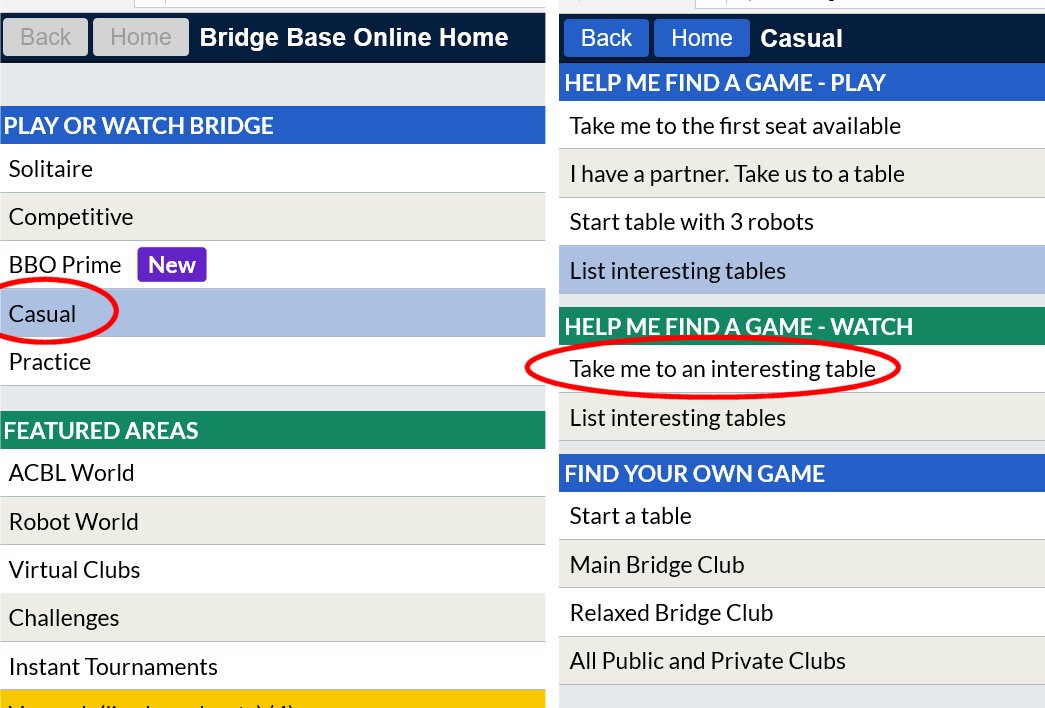
Log on to BBO. In the section Play or Watch Bridge select Casual. Then select Take me to an interesting table. BBO will take you to an ongoing game where you can watch a live game, and see the bidding and play.
Ready to start – play practice hands
You may now want to play a few practice hands by yourself to gain confidence. Log on to www.bridgebase.com, click 'Play Bridge Now'. Enter your User name and Password. If you have previously logged in, your password will be remembered.

Select ‘Practice’, then ‘Bridge Master’. There are deals at different levels. You will see the bidding (which has already occurred) and you can then play the hand to try and make the declared contract.
When it is your turn to play a card, either in hand or from dummy, the yellow bar will be highlighted. When you have finished the hand you can play the next hand or see a solution for how the contact can be successfully made.
Enjoy!
v 14 June 2020
|