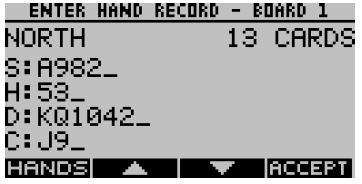 On July 14 we will enter our hand records into the Bridgemates. We will shuffle the cards to start as usual but after the first round, the Bridgmates will ask if we wish to enter our hand records.
Our hand records will be uploaded to the web site along with the results. This will help when we do our post-game analysis with our partners. 
Entry at the end of the round
Once the round has completed, the Bridgemate will ask the players to enter hand records of one or more boards. It will only ask so when one or more boards are missing hand records. When all boards of the round are provided with hand records, the Bridgemate will not raise this question. The numbers of the boards without hand records are displayed, and the players can enter the number of the board which hand record they will enter. Once the number has been entered, it will be verified by the Bridgemate.
First the north hand is entered. Cards are recorded in the order spades – hearts – diamonds – clubs. Using the up and down arrows the entry position can be moved between the four suits. A counter in the upper right tells you how many cards you have entered so far in the current hand. Once all thirteen cards have been entered, you press OK or arrow down to advance to the next hand.
The following procedure is recommended for a smooth and quick entry of hand records:
1. At the end of each round, the Bridgemate will check if one or more boards are still without hand records. If so, the Bridgemate will ask the players whether they volunteer to enter hand records now. Slow players can deny this and advance to the next table without entering a hand record.
2. When there is enough time left at the end of the round, players answer this question with OK. The Bridgemate indicates which boards require a hand record and the players choose a number of one of the indicated boards and confirm the number with OK.
3. The entry screen is shown. Players put the right board at the table, and each player takes his thirteen cards and sorts the cards suit by suit. Spades together with spades, hearts together with hearts, etc. It is not needed to sort the cards in a specific order.
4. North enters his hand first, starting with spades. The entry position is already at the spades row and it is sufficient to enter only the cards. After the north cards have been entered, north presses OK or the arrow down to move to hearts row. Hearts are now entered, followed by diamonds and clubs. Cards are automatically sorted in descending order. A maximum of thirteen cards can be entered in one hand. The total number entered thus far is indicated by a counter upper right.
5. After north has completed his hand, press one more time on OK or arrow down to move to the next hand. Now east is asked to enter his hand. Move the Bridgemate to east so he can enter his thirteen cards. Once east is finished, the Bridgemate is passed on to south who is the last one to enter his hand.
6. Once south finished his hand, a total of 39 cards have been entered. The remaining thirteen cards will be automatically assigned to west. To verify the hand of west, press one or more times the arrow down key until the west hand is shown. It is good practice to have west verifying his hand as well. Once west approves the hand, press ACCEPT to confirm the hand record and transmit the information to the computer.
7. The hand record has now been entered and confirmed. In case there are still boards with missing hand records, the Bridgemate will ask the players if they wish to enter another hand record. If no time is left, this question can be answered with the Cancel key which will move the Bridgemate to the next round.
8. During the entry process, an error can be rectified using the Cancel key. Note that due to the automatic sorting procedure the last card on the row is not necessarily the last card entered. For example if order of entry was 5 followed by ace, the ace is automatically placed before the 5 and pressing the Cancel key will first erase the 5. To erase the ace, you must press the Cancel key twice in this case. To rectify a card in another suit, you should first navigate to the correct suit using the up/down arrow keys to make the correction.
9. When a card is entered that has already been entered in a previous direction, the Bridgemate will notify you. You should manually rectify the wrongly entered card in the other direction first before the card can be entered in the current direction. To do so, press N/S or E/W button to navigate quickly to that direction and correct the mistake. You can use the same N/S or E/W button again to move back to the current direction and continue the entry process.
|