The Tampa Bay Bridge Center originally built a player database from existing information provided to the club by individual players. Members, whose club membership was current (and who had already provided the club an email address), were pre-registered on April 15, 2017. Each existing player was given a private account. The information you provided to the club has already been entered for you. If you are part of this pre-registered group and you have already provided an email address to the club, you may set your private password now. If you have forgotten your password, you may also reset your password.
We will set your password by telephone if you like.
Click here to email us. Give us the best times to call.
7 Clicks to Set or Reset Club Member Password:
Print this page (print icon at upper left). You will need printout while following these steps.
| Click 1 |
 |
Click Players in the main menu. |
| Click 2 |
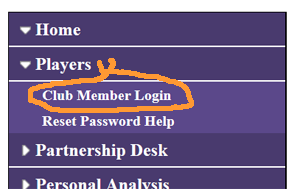 |
Click Club Member Login in the main menu. |
| Click 3 |
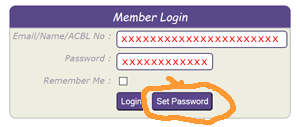 |
Do not enter anything yet. Click Set Password. |
| data entry |
 |
Now Enter the email address you provided to the club.
(you will enter it again later)
|
| Click 4 |
 |
Click Continue |
| Click 5 |
 |
An email will be sent to you by BridgeWebs.
Open the email: Click the link near "To reset the password........."
|
| data entry |
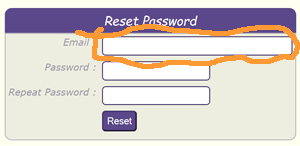 |
The Reset Password screen will appear.
Enter the email address you provided to the club again.
|
| data entry |
 |
Then, type desired password in both onscreen fields.
|
| Click 6 |
 |
Click Reset
|
| |
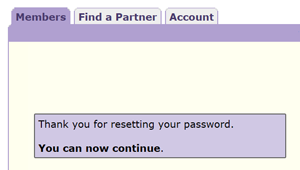 |
An onscreen confirmation will appear. |
| Click 7 |
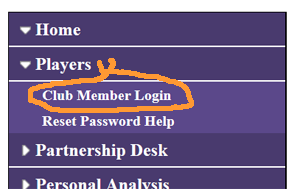 |
Click Club Member Login in the main menu.
|
| |
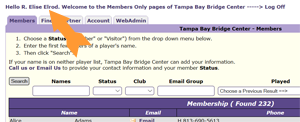 |
That's it! Since you are already logged in, you will be in the members only page immediately.
See top of the screen: "Hello YOURNAME. Welcome to the Members Only pages of Tampa Bay Bridge Center"
|
| |
|
|
| |
|
|
| |
|
|
|
|
|
|
|
|