| MyABF Think Tank |
MyABF Migration for Kiama for Bridge Club
This is a dumping ground for any info useful to the migration of Kiama Bridge Club to myABF.
Current Situation
Kiama uses a club computer and Bridgemates on tables. The computer uses Scorebridge software which communicates with the table Bridgemates through a server to record session data on the club computer. At the end of the session results are uploaded to the website which uses Bridgewebs software. Periodically files are extracted from Scorebridge and sent to ABF Masterpoints Centre to update player masterpoints.
Player data is maintained on Scorebridge by directors, on Bridgewebs membership database by the committee, and on ABF Masterpoints by the Masterpoints secretary (Richard).
Current Functions
Dumping functions here that may be affected by the migration, to consider how we will do these in future if it changes..
| Function |
Software |
Who |
|
| Public Info for visitors, and new members, and updated info for current members |
Website |
|
|
| Photo gallery |
Website |
|
|
| Member only info - phone list, Find a Partner, committee minutes |
Website |
|
|
| Current rosters for spare players |
Website |
|
|
| Calendar of sessions with special events - red points, teams, quiche nights etc |
Website |
|
|
| Member only competitions based on club results |
Website |
|
|
| Session results |
Website |
|
|
| Bulk emails |
Website |
|
|
| Entry of new player or visitor info |
Scorebridge |
|
|
| Recording session data |
Scorebridge |
|
|
| Collecting monies from players including issuing vouchers |
Committee |
|
|
| Banking money and treasurer duties |
Treasurer |
|
|
| Submission of MP data to ABF |
MP Secretary |
|
| Annual fees, collection, maintaining list of financial members on website (and Scorebridge?) |
Committee, website admin |
|
|
| Generating and publishing phone list on website |
Committee, website admin |
|
|
| Rosters, competition data, |
Committee, website admin |
|
|
| Newsletters, photos, news items |
Website admin |
|
|
| |
|
|
|
| |
|
|
|
Players
| Description |
ABF Type |
Annual fee |
Table fee |
| Kiama member |
Member |
$50 |
$5 |
| Non Home Club member |
Member |
$20 |
$5 |
| Visitor |
Visitor |
$0 |
$10 |
| Kiama Life member |
Life |
$0 |
$5 |
| Director |
Member |
$50 |
$0 (on day directing, otherwise $5) |
| Rostered spare player |
Member |
$50 |
$0 (on day spare, otherwise $5) |
| Non-member (old member, non ABF member, in lessons etc |
Contact |
$0 |
? Payment for lessons, supervised play table fee? |
Migration Log
| Date |
What |
Notes |
|
| 25/02/2025 |
Initial meeting to discuss - Christopher, Ronni, Richard, John Hetherington, Wayne, Chris H. Apols Bev, Phil Anderson |
|
|
| 26/02/2025 |
Christopher contacted Julian Foster to sign up as admin. |
|
|
| |
|
|
|
| |
|
|
|
| |
|
|
|
| |
|
|
|
| |
|
|
|
| |
|
|
|
| |
|
|
|
| |
|
|
|
| |
|
|
|
| |
|
|
|
| |
|
|
|
| |
|
|
|
| |
|
|
|
| |
|
|
|
| |
|
|
|
| |
|
|
|
| |
|
|
|
Useful doco
|
|
|
|
| How to use "Find A Partner" |
You can use the "Find A Partner" feature to request a partner for a session. To access this feature you must be a member - click on "Members Only" on the menu, and login.
How to login
- You can login using your email address, your name or your ABF number. The easiest way is your ABF number, assuming we have recorded it. If you have never logged in before or you have forgotten your password, you will need to set a password. Enter your email address and click on "Set/Reset your password".
- An email will be sent to you - open that email and click on "Set/reset your password here".
- You will be directed to a page to set your password. Enter your email address and new password, repeat it in the next box and click on "Set/Reset".
How to use Find A Partner
- Click on the Find A Partner tab.
- You will see upcoming sessions displayed. Click on the checkbox under "PR" column for the session that you wish to request a partner, and then click on "Confirm" at the top.
- Your request will be shown to others as "Partner?" under Calendar on the Home Page. If someone clicks on that they will need to login, then they can view your name and phone number to call you.
- If you wish to delete the request, login as before and click on the Find A Partner tab. Click on the checkbox under "PR" again so that it is now blank, and click on "Confirm".
|
|
|
|
| Play It Again |
Did you know that you can play a hand again yourself from the website?
When you look at the results on the website, you will see a new button underneath the displayed hands, called "Play It Again". Click on that:
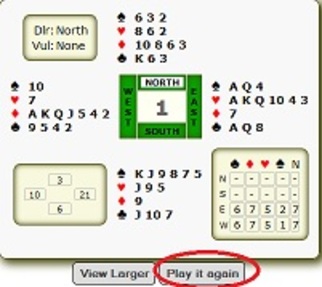
A window will pop up asking you to choose which viewer you want.

You can choose to play the hand from Bridge Solver Online, or download the hand onto your computer and play it from your own bridge software. This is explained below ...
Option 1. To use Bridge Solver Online
Click on BS Online. You will then see the hand displayed

You then click on the contract in the Contracts table at the bottom right, and then click on Play. For example click on 7NT by East.
The lead will be made as played, and away you go, selecting cards from each hand. You can get detailed help at any time by clicking on the Help button, and remember local help is only a phone call away, call Chris Huddle.
Option 2. To play the hand again from your computer software, eg Bridge Baron, Jack, RoboBridge.
(This sounds a bit long-winded but it is really easy once you've done it)
- Click on the PC button at the bottom left
- A pop-up window will then appear asking to save the .pbn file. Make sure the Save File option is selected and click on OK
- You will then need to select where to save the file on your computer - you need to put it somewhere you can find it - if in doubt save it on the desktop.
- Then start up Bridge Baron.
- I have a very old version so I may need to look at yours if you can't find what to do when it starts up. I click on Programs in the Menu, then on Tools, then on Deal Library, then on "Retrieve Deal from Library File".
- In the dialog box that pops up make sure the File Type is set to PBN files (not Baron PPL), and then navigate to where you saved the PBN file and click on that.
- You will see a screen with all the boards listed and the first one opened, you just click on the board you want and Bob's your uncle!
|
|
|
|