In BBO, unlike face-to-face bridge, it is the bidder's job to alert special bids, not partner. This is called 'self-alerting'. If you want to make a convention bid, including 1NT, the way to do this is as follows. Before you press your desired bid, fill in the alert information in the text box that accompanies the bidding screen where it says 'Explain'. Click the 'Alert' button if appropriate. Or leave it alone if you are Announcing. For example, if you are about to bid 2 clubs over 1NT and you are playing Landy, type in something like 'Both majors - Landy', click the 'Alert' button then make your bid of 2 clubs. The opponents will see the text that you typed but, importantly, your partner will not.
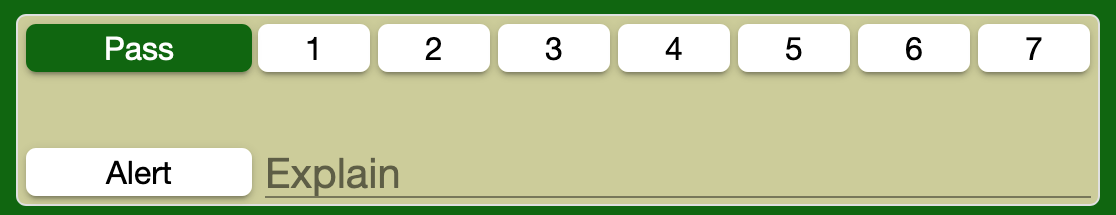
The suits and NT appear when you select the level of your bid. Novices frequently get stuck here and ask where is the No Trump bid.
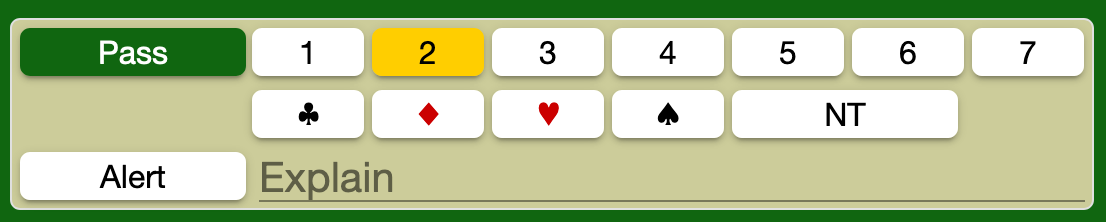
If you do not make the alert/announcement at the right time, you can click on the bid in the auction box which is displayed during the bidding and a further pop-up 'Explain' appears in which you can type the explanation. If opponents click on your bid, they are requesting an explanation. You can do the same of their bids. Remember, you are describing your partnership agreements, not your hand. So, if opponents ask and you have no agreement, you may perfectly legitimately say just that. Try to be helpful - as you would in real life!
Partner: It is important that you remain silent if your partner makes an announceable/alertable bid. Think about it. At the table, would partner confirm or deny your explantion. No. The Director would be called. It's the same here in reverse. If you intervene by 'chatting' to the ->Table, you are giving information to partner. Your opponents would have good reason to be annoyed and call the TD.
Our guide to what should and should not be announced and alerted is on the menu to the left
|